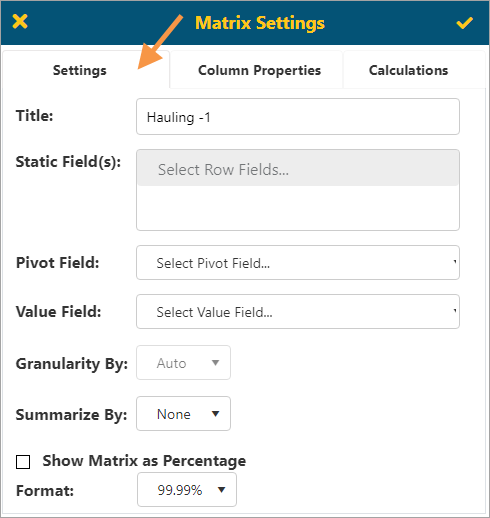
Details to note on this tab are:
§ Title - Description will be used for title of this component in the report/dashboard.
§ If you choose a date column as the Pivot Field, then you can choose Auto / Year / Quarter / Month in Granularity By.
§ The option Summarize by will add an extra column at the end of report and calculate the Average or Sum of each column.
§ If Show Matrix as Percentage is selected, then the totals will be shown as percentages of a line total.
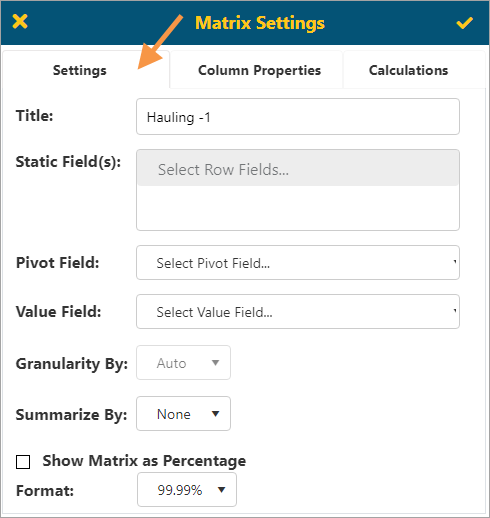
Figure 52: Settings tab on Matrix Component