
It is a modeless screen that shows up while you attempt to upload an order through the UniGroup International IBIL Upload option. If an order is uploaded successfully, the progress bar at the top turns completely blue and the description box says, “Order uploaded successfully.”

Figure 7: Upload Order to IBIL
In case of any errors, the progress bar remains white and the relevant error messages are displayed in the description box. In the example below, the Hauled Weight field in the Range tab of Move Information screen was provided with a value of 100000000 so the error was indicated on the Upload Order to IBIL screen.
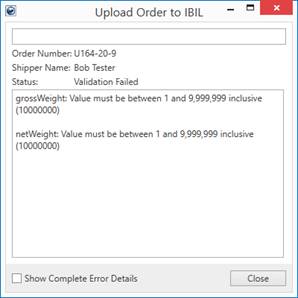
Figure 8: Error displayed on Upload Order to IBIL screen