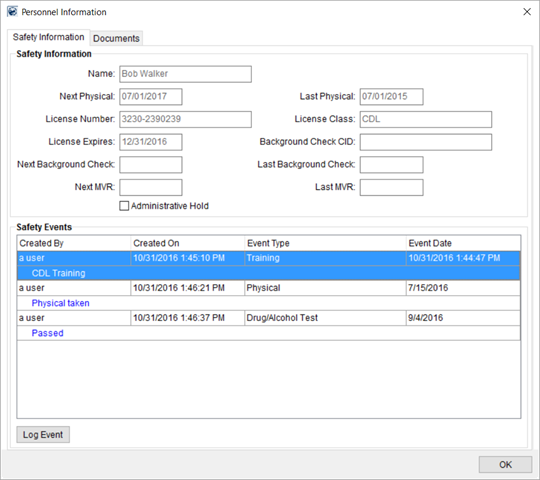
The Personnel Information screen allows you to view safety information and documents tied to an employee.
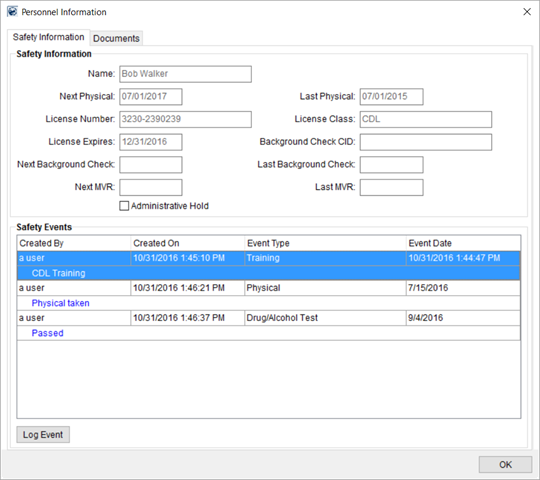
Figure 71: Personnel Information screen
This screen features the Safety Information (Personnel) tab along with ability to view Personnel Documents through the Documents (Personnel) tab.
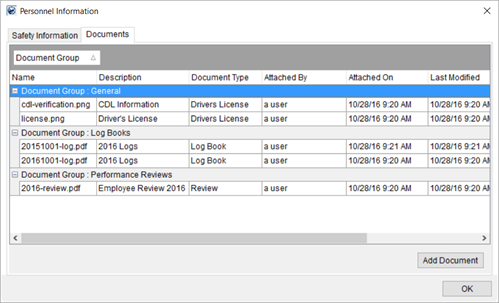
Figure 72: Documents tab within Personnel Information
Access this screen through the View Personnel Information option found through a right-click menu within crew assignment grid within the Dispatch Center in Local Dispatch. Refer to Right-Click Options (Local Dispatch).
In Long Distance Dispatch, it is available by clicking on the safety indicator icon within the Current Driver Activity tab. In Figure 58, the safety indicator icon is green. By hovering your cursor over this button, Driver Personnel Information will briefly appear as a hint.
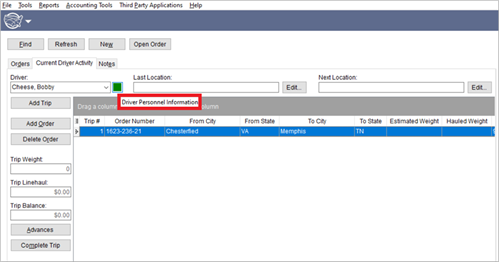
Figure 73: Click safety icon to view safety information and documents
Refer to Safety Information (Personnel) and Personnel Documents for technical information on this screen.