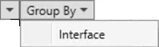
Group By is an ancillary dropdown button attached to the Mass Record Selection Options dropdown, having three sub-options:
1. Group By Interface
2. Group By Van Line
3. Group By Service
4. Group By Branch
The Group By Interface option is available for XML Item Code Setup. Using this option groups all available records according to the XML Interfaces specified.
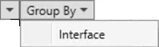
Figure 44: Group By Interface
The Group By Van Line option is available for Agent Setup. Using this option groups all available records according to the Van Lines specified.

Figure 45: Group By Van Line
The Group By Service and Group By Branch options are available for Local Service Type Setup. Use these options to group all available records according to the Service or Branch specified.

Figure 46: Group By Service/Branch