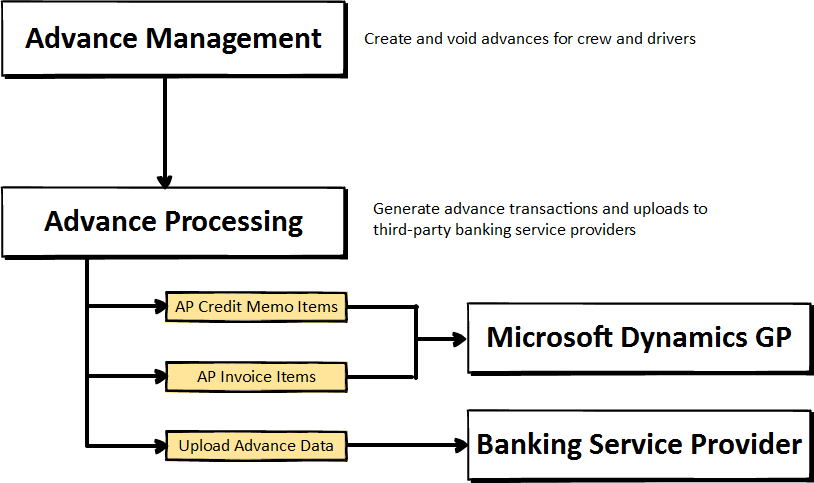
The application generates AP Credit Memo transactions for advances when a user presses Generate in Advance Processing. Additionally, if the Generate Vendor Transactions option is on (set within Advance Banking Provider Setup), then the application will create AP Invoice transactions for advances sent to a banking service provider.
The following image illustrates the flow of an advance transaction from its creation in Advance Management to Microsoft Dynamics GP and banking service provider.
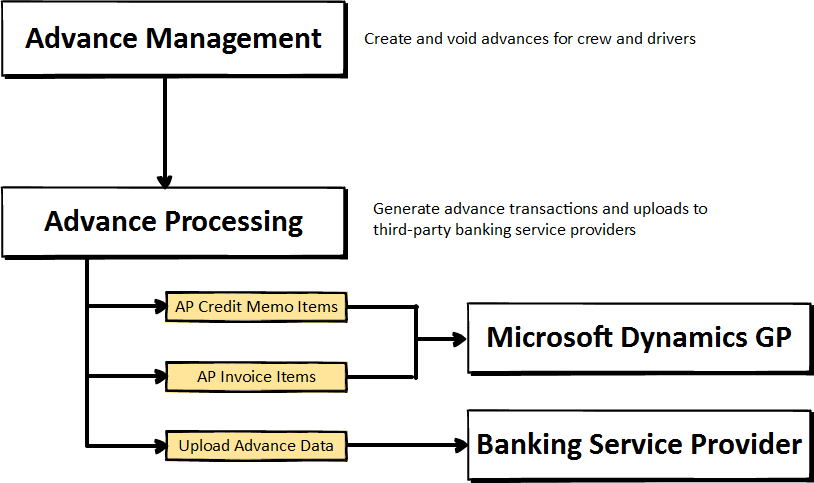
Figure 13: Advance transaction flow diagram
AP Credit Memo
The application generates AP Credit Memo transactions for advances by creating payable debit to the driver or crew based on the Vendor setting in their Personnel Setup. The credit side of the transaction will be the general ledger account specified within the General Ledger section in Advance Setup (either Manual GL or Account and Sub Account).
The following illustrates the transactions generated from a $200.00 driver advance.
|
A/P Credit Memo Items |
Debit |
Credit |
Source of GL Account |
|
Payable to driver |
$200.00 |
|
Based on the Vendor of the driver set within Personnel Setup |
|
Advance GL
|
|
$200.00 |
GL account set within the General Ledger section in Advance Setup |
AP Invoice
The application generates AP Invoice transactions for advances by creating credit payable from the service provider and offsetting the advance general ledger account.
The following illustrates the transactions generated from a $200.00 driver advance sent to a banking service provider.
|
A/P Invoice Items |
Debit |
Credit |
Source of GL Account |
|
Payable from provider |
|
$200.00 |
Based on the Vendor associated to the banking service provider set within Advance Setup |
|
Advance GL
|
$200.00 |
|
GL account set within the General Ledger section in Advance Setup |