Use the Action Pane Details window to customize the action pane and specify what actions display on the selected list view. To open this window, click the List Title drop-down menu, and click Customize and then click the Action Pane expansion button on the List View Customization window.
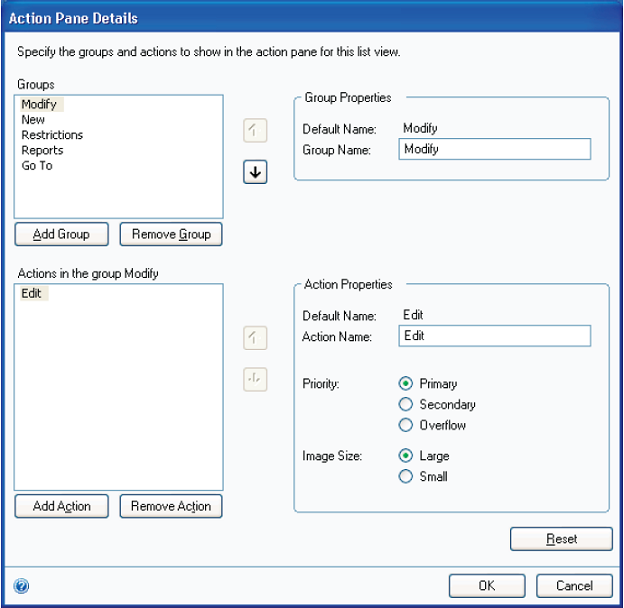
FIGURE 9: ACTION PANE DETAILS WINDOW
Action and groups can be customized to fit an individual's needs. If certain actions on the default action pane are not available to a user, they can be removed and other actions added to the pane. Click Reset to return to the default action pane. Click OK to close the window and click Save on the List View
Customization window to save changes made to the action pane.