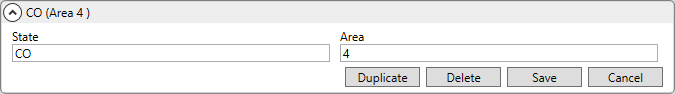
MoversSuite Administration > Administration > State Area
Create associations between state codes and regions using this setup. These will be used when searching through the Dispatch Information tab within the Find to identify orders.
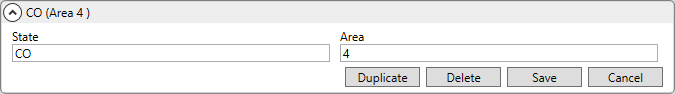
Figure 61: State Area Setup record
Use Mass Record Selection Options for additional options to view records.
|
Field |
Description |
|
State |
Enter a code for a state or province (up to 2 characters). These values are associated to dispatching only. Users will enter the state code for orders directly from within Name, Address, Phone tab. |
|
Area |
Enter a code for the area of service (up to 2 characters). These values will be used to search for orders within the Dispatch Information tab in Find. |
MoversSuite provides default values for all the United States including the District of Colombia, a blank value, and all Canadian Provinces.