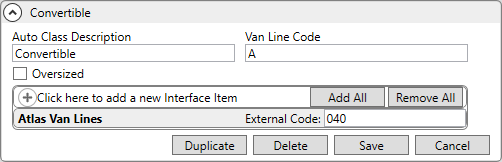
MoversSuite Administration > Customer Service > Auto Class
This setup defines class descriptions for automobile shipped with an order.
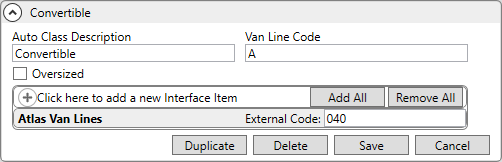
Use Mass Record Selection Options for additional options to view records.
This is the technical table for this setup:
|
Field |
Description |
|
Auto Class Description |
Enter a text description for the values referenced through the Class field within Move Information (up to 64 characters). |
|
Van Line Code |
Enter a text code that will be used by third party applications to identify this record when exchanging data with MoversSuite (up to 16 characters) |
|
Oversized |
Place a check to indicate that the class represent an “oversized” vehicle category. |
|
Interface Item |
|
|
Use this section to link the make record to an external system that may be required for exchanging data between disparate systems. | |
|
Interface |
Select a value from the list defined within XML Interface Setup. |
|
External Code |
Enter a code supported by the Interface for exchanging data with MoversSuite (up to 64 characters).
See Atlas Integration Initial Setup > Auto Class Setup section for specific External Codes for Atlas SUDS integration. |
For specific information to assist with the Auto Class Setup for an Atlas SUDS integration, see Atlas Integration Initial Setup and the Auto Class Setup information detailed there.