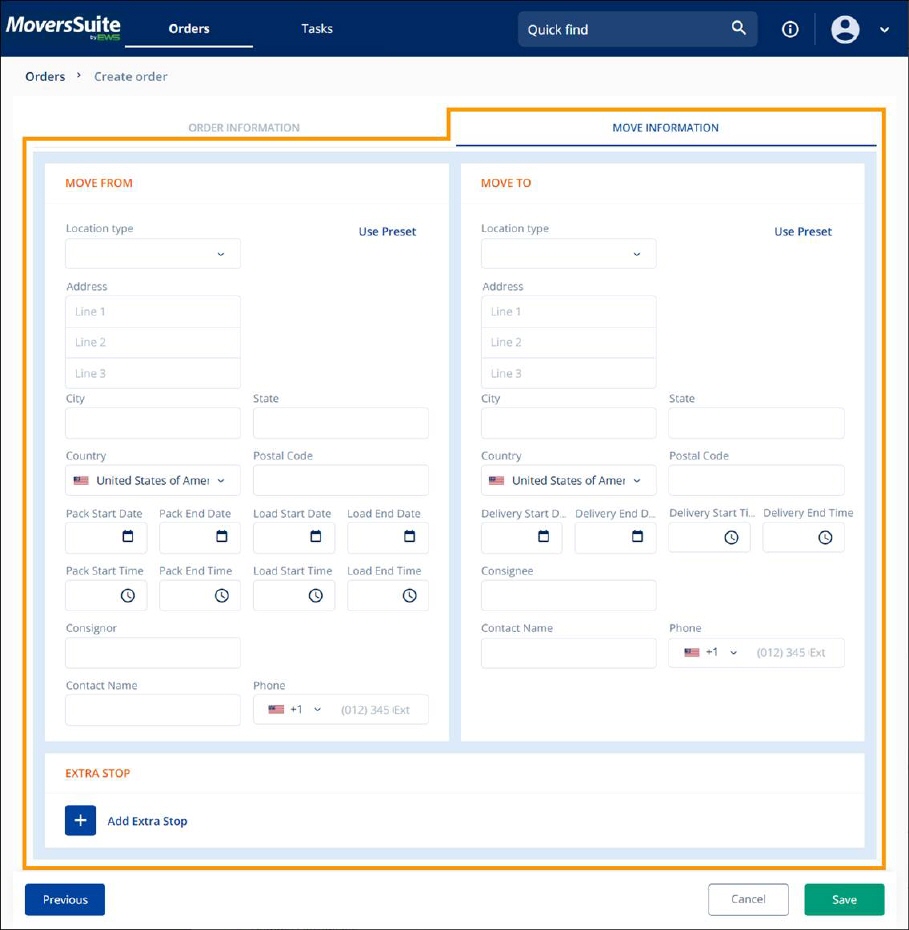
To go to MOVE INFORMATION, click MOVE INFORMATION. Once clicked, the MOVE INFORMATION card is shown, and the underline will be under MOVE INFORMATION.
Under MOVE INFORMATION, there are three sections: MOVE FROM, MOVE TO and EXTRA STOP. The image below illustrates the “card” for MOVE INFORMATION.
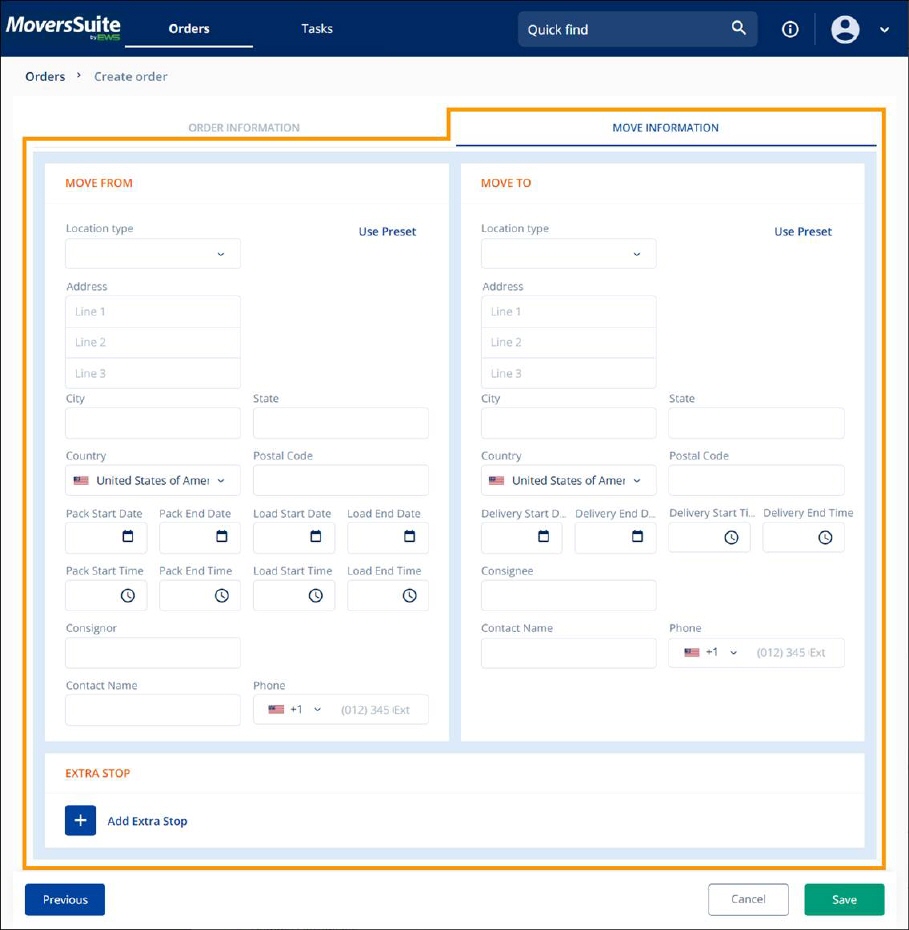
Figure 97: Move Information card is outlined.
RELATED CONTENT:
MSWeb Move From
MSWeb Move To
MSWeb Extra Stop