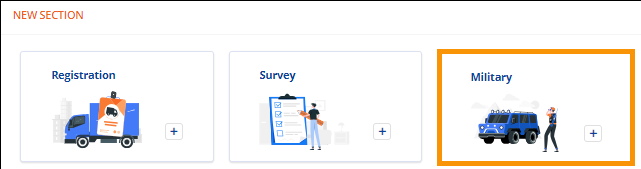
Order Information > Move Location > New Section > Military tile
Order Information > Move Location > Military section
To add military information to the order, click the Military tile in the New Section, located at the bottom of the Move Information.
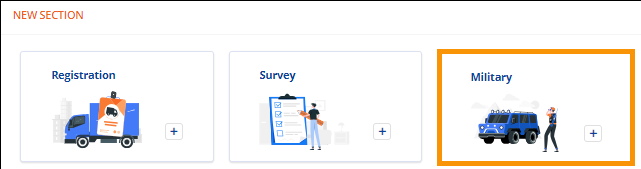
Figure 39: New Section > Military tile
Enter information. Details about the fields can be found at Military/Government. Though the image references the Legacy desktop app, the information regarding the fields is still relevant. Click Save (or cancel to not save entries).
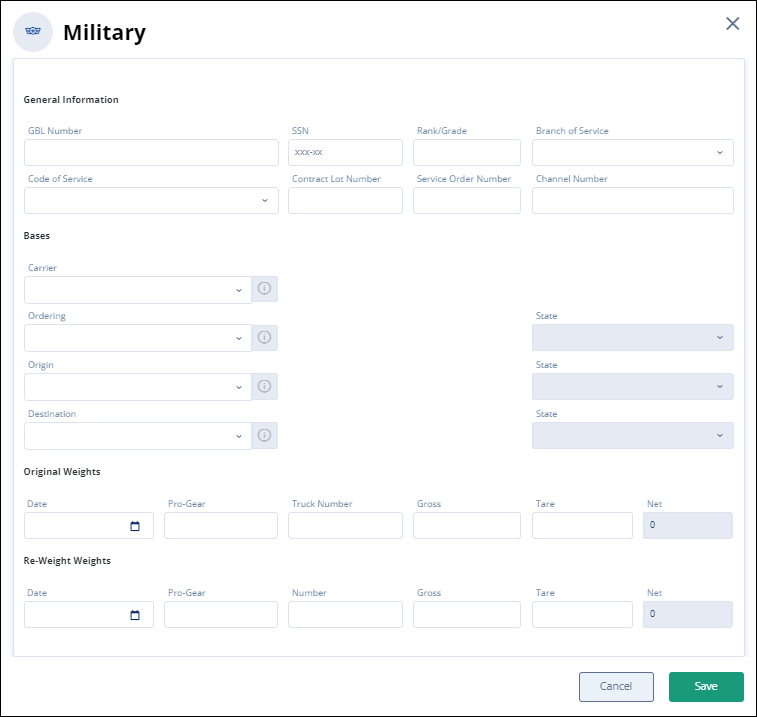
Figure 40: Military screen
If saved, the Military tile will be removed from the New Section and the information will list in the Military Section.
RELATED INFORMATION: