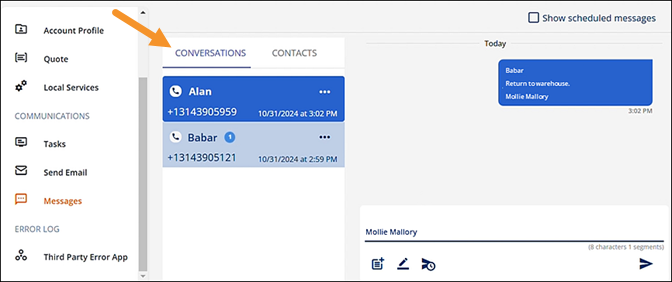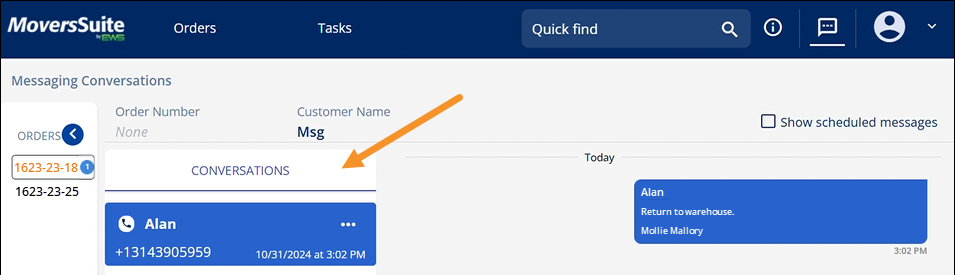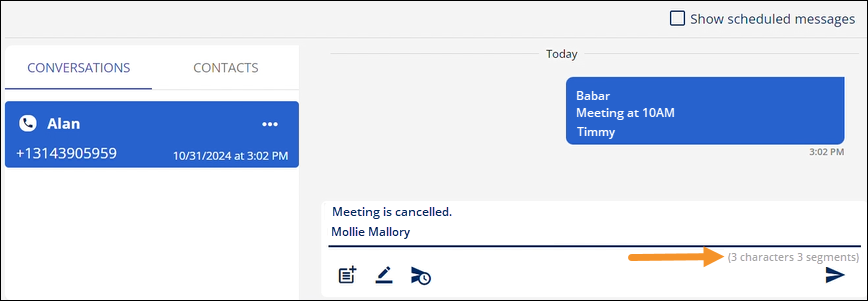MSWeb Navigation Menu >
Messages > Order Level messages
MSWeb Header > Global Level
Messages
This is an overview of “Conversations” within MSWeb. For
guidance and instructions on starting a conversation or message, see MSWeb Messages Quick
Start.
|

|
As currently designed,
there is a single conversation per phone number. Additionally, multiple
orders can link to a single conversation. Therefore, messages sent for one
order appear on all connected orders. Unsubscribing a phone number
disconnects the phone number from the conversation and all orders linked
to it. |
Within MSWeb Messages, Message Conversations are available
within two areas:
MSWeb
Messages: This is the “Order level Messages.” For MSWeb Messages, Conversations are on a tab – with
Contacts being on the other tab. Conversations can be opened or initiate a
conversation with a Contact.
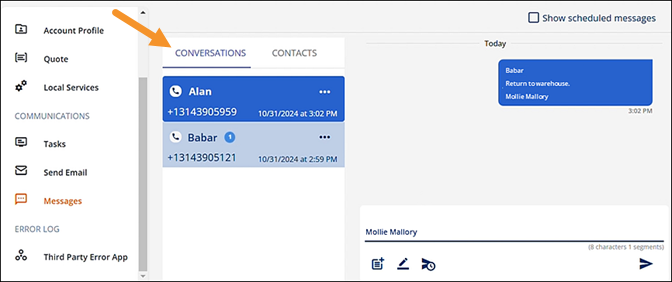
Figure 119: Order Level Messages
> Conversations tab
MSWeb Messages (Global
Level): Conversations can be viewed, and messages may be added to
Conversations for which you are subscribed. Conversations may not be initiated
within MSWeb Messages
(Global Level). Notice there isn’t the Contacts tab, where Messages are
initiated.
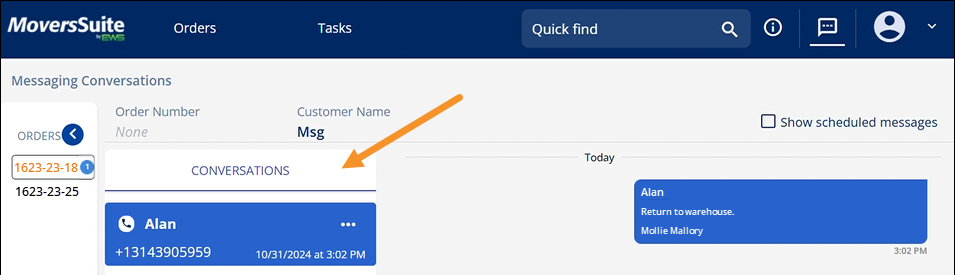
Figure 120: Global Level
Messages Conversations screen
Conversations that display on the left pane of the
Conversations screen are sorted with the conversations with the most recent
activity appearing at the bottom of the listing. If you set a signature (see MSWeb Signature), it is
automatically placed at the bottom of your screen with the options to “Edit
Signature” provided below the message typing area. There is also the option to
use a template (see MSWeb
Template.)
Use the three white dots within the Contact under
Conversations to change a contact name (see MSWeb Change Contact Name) or Unsubscribe
from Conversation (see MSWeb Unsubscribe from
Conversation.)
When composing a message, under the message line will be “(XX
characters XX segments)” As many text messaging services charge by segment, this
counter is useful to remind you to be mindful of your segment use. The counter
tally includes the signature and the message in the total. Sixteen characters
equals one segment. The tally for segments starts with 1 as characters 1-16 are
a part of the first segment. In the example below, the message, space between
words, and the signature are comprised of 35 characters. Since each segment
tally starts with 1, 32 characters equals 2 segments. The total of the message
is “(3 characters 3 segments).”
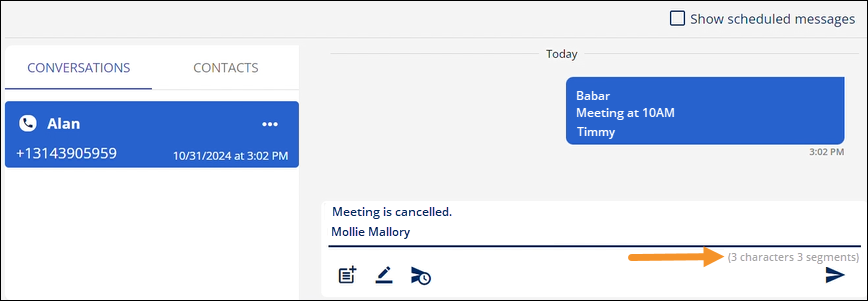
Conversations that list on the Order Level show within MSWeb Messages (Global
Level), as well.
RELATED INFORMATION:
MSWeb Conversations (Messages)
MSWeb No Conversation Found
MSWeb Subscribe to Conversation
MSWeb Initiate Conversation
MSWeb Unsubscribe from
Conversation
MSWeb
Signature
MSWeb Edit
Signature
MSWeb
Template
MSWeb
Schedule Send
MSWeb Edit Scheduled Message
MSWeb Delete Scheduled Message