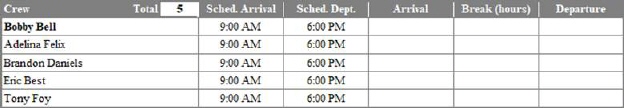
The simplest way to create the section below is to use the combined bookmark called Crew Table, which is located under the Work Tickets Group. Crew Table is specific to Order Information orders
Note: this is the Order Information version. If a crew table is needed for Office & Industrial orders, see Crew Table O&I Section.
Example of section:
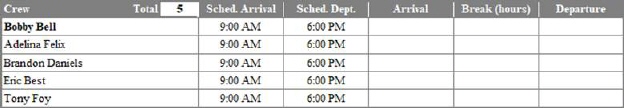
The combined bookmark used:
|
Combined Bookmark Name |
Description |
Group |
|
Crew Table
|
Complete block of data including all fields shown. |
Work Tickets |
The individual bookmarks that were used to create the combined bookmark.
|
Details |
Group | |
|
NOTE: Includes everything above the signature section | ||
|
Crew Total: |
Count of crew on the service |
|
|
Crew Listing: |
First and last name of each person assigned to the service. |
|
|
Scheduled Arrival: |
Job Start Time for each person |
|
|
Scheduled Departure: |
Job End Time for each person |
|
|
Arrival: |
Write-in entry |
|
|
Break (hours): |
Write-in entry |
|
|
Departure: |
Write-in entry |
|