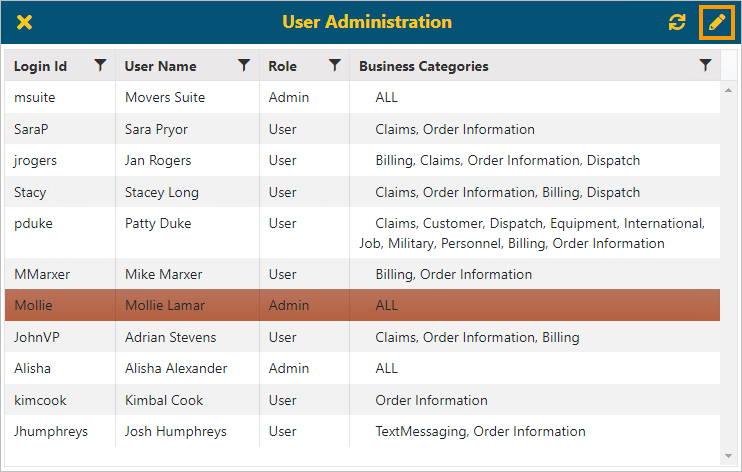
BI Tool > Settings > Administrator > Users
Click an employee to select. Once highlighted, click the edit icon (the pen) on the User Administration screen header.
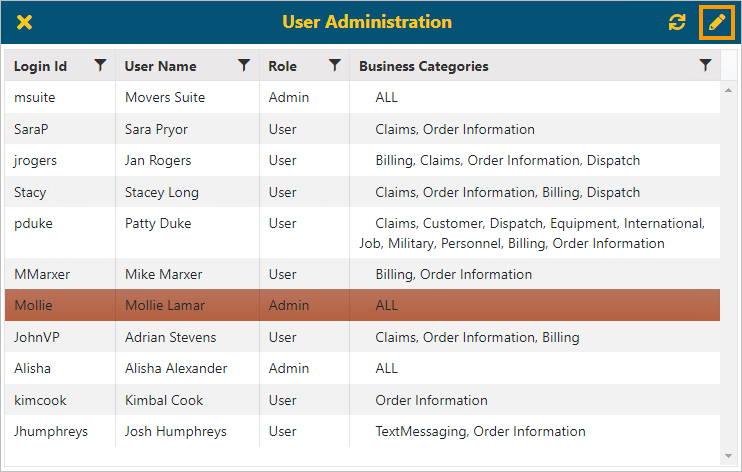
Figure 22: Choosing an employee profile
All the business categories available from MoversSuite are listed on the employee profile. Click the Has Access box to allow the user to view that report category and set as many as appropriate.
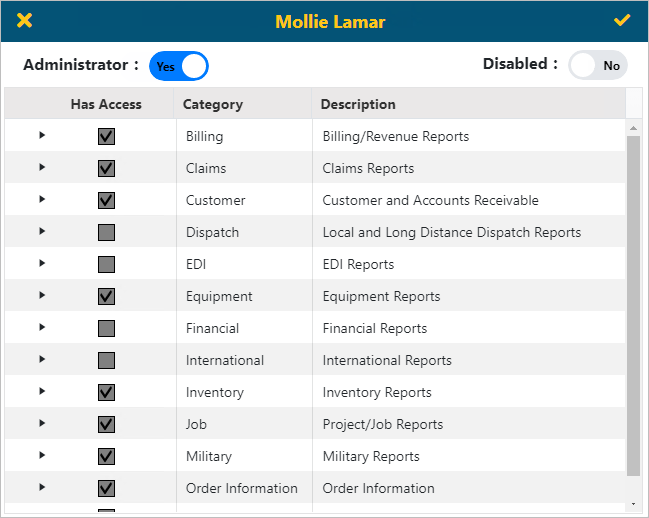
Figure 23: Has Access when clicked gives permission to view that Category
To limit access on a category that “Has Access” granted,
click the arrow  icon on
that category to expand the view and refine the options. See BI Tool Assigning Access to
Reports for more details.
icon on
that category to expand the view and refine the options. See BI Tool Assigning Access to
Reports for more details.
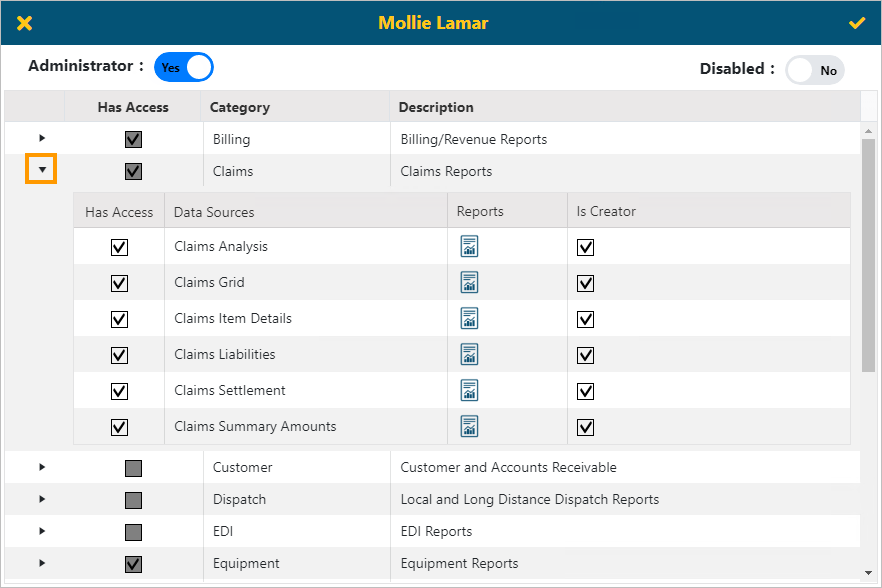
Figure 24: Expanded view of Category