Step
Description
1
On the application server, open the Dynamics Security Console available through Start > Administrative Tools.
2
In the console, open the Microsoft Dynamics Security folder
3
Open the DynamicsGPWebServices folder
4
Add a new Group to the Application Level Group and assign personnel to the new group
4a
Open the Application Level Groups folder
4b
Click New to add a new group
4c
On the General tab, enter the Name and Description for this group. MoversSuite suggests using “mss” as the group name (which can be any name)
4d
Open the User Members tab
4e
Update members listing of Windows users belonging to the group through the use of the Add and Remove functions
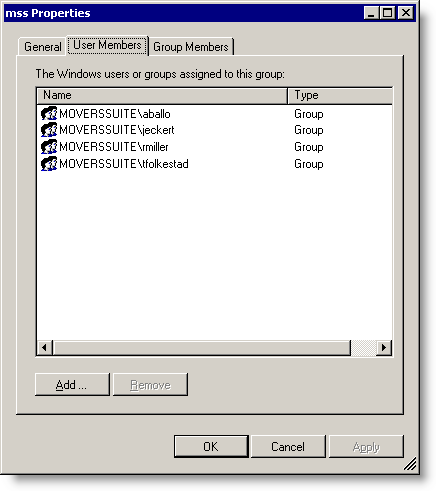
Figure 42:Properties screen
4f
Press OK to close the screen
5
Create roles for the new application group
5a
Open the Role Assignments folder
5b
Click the Add action to open the Add Role Assignments screen
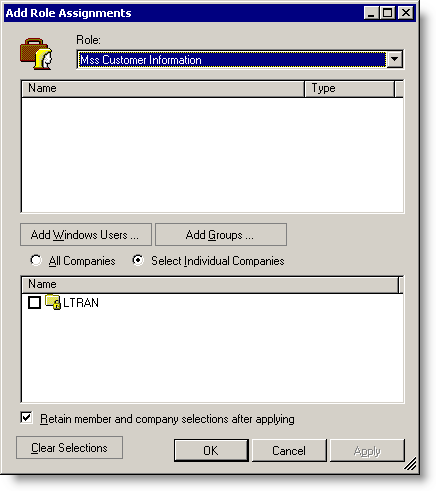
Figure 43: Add Role Assignment screen
5c
Select a Role as the newly created application group. MoversSuite suggests using “Mss Customer Information” for this role
5d
Select the appropriate Microsoft Dynamics GP database (LTRAN) from the list of company names
5e
Press Add Groups
5f
Select the newly created application group
5g
Press OK to add the role
5h
Open the Roles folder
5i
Select newly created group from the list of Roles
5j
Press the Properties action (Actions > Properties) to access the Mss Customer Information Properties screen
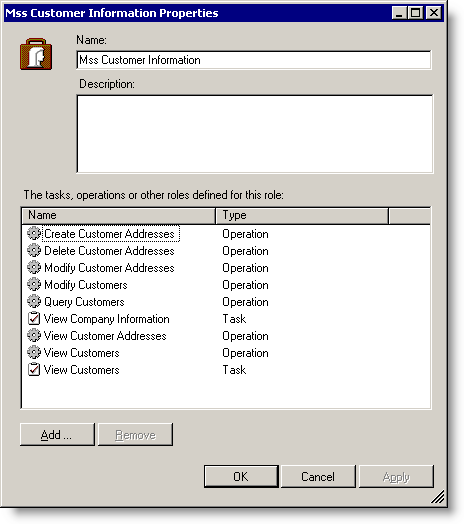
Figure 44: Customer Information Properties screen
5k
Add the following Operations to the role:
Create Customer Addresses
Delete Customer Addresses
Modify Customer Addresses
Modify Customers
Query Customers
View Customer Addresses
View Customers
5l
Add the following Tasks to the role:
View Company Information
View Customers
5m
Users that need to add or update contacts through AR Credit & Collections need to have the mssExec role in their Microsoft Windows network permissions, since email addresses cannot be updated through the Microsoft Dynamics GP web service
5n
Press OK to keep changes to the role