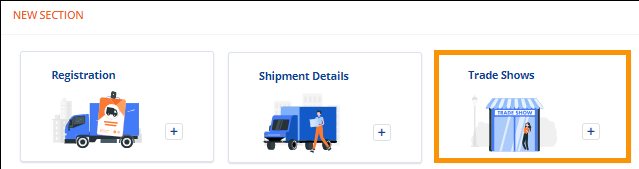
Move Information > New Section > Trade Shows tile
Move Information > Trade Shows section
To add Survey information to the order, click the Trade Shows tile in the New Section, located at the bottom of the Move Information.
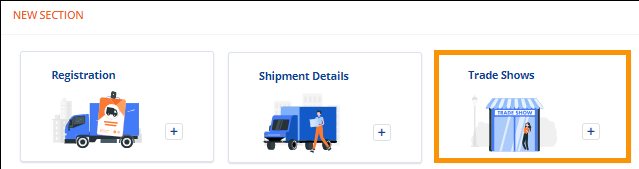
Figure 57: New Section > Trade Shows
Enter the survey information. Details about the fields can be
found within Agents. Though the image
references the Legacy desktop app, the information regarding the fields is still
relevant. To save data, click the  (or click
(or click  to close and not save any data
entered).
to close and not save any data
entered).
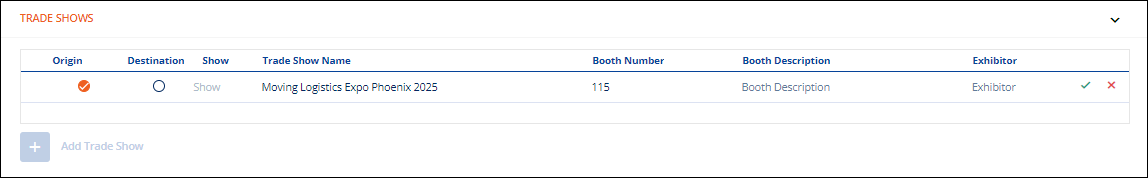
Figure 58: Trade Show section
When saved, the Trade Shows tile is removed from the New Section as it now has its own section. Additionally, the icons change to the edit icon and the delete icon. Also, when a line item is saved, the Add Trade Show button becomes active to enable the ability to add another Trade Show to the order.