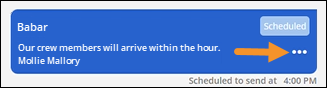
Edit any scheduled message that has not already been sent. Edit the date to send, time to send, message, signature, or whatever information that pertains to that message.
To edit a scheduled message, click the three dots to on the scheduled message to be edited.
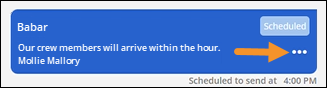
From the opened menu, choose “Edit Scheduled Message.”
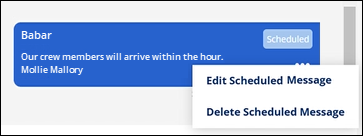
Clicking “Edit Scheduled Message” reopens the Schedule Send screen. Edits can be made to anything set on this screen before the message has been sent. Changes cannot be made after the message has been sent. Save to save the changes or cancel. If deleting the scheduled message, a confirmation warning will appear.
RELATED INFORMATION:
MSWeb Delete Scheduled Message