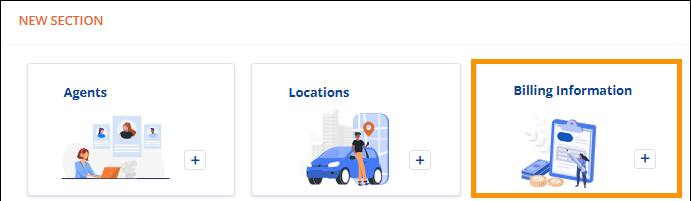
Order Information > Move Information > Billing Information
Order Information > Move Information > New Section > Billing Information tile
To enter Billing Information on an order or lead originating within MSWeb, click the Billing Information tile located within Move Information > New Section, which is located at the bottom of Move Information.
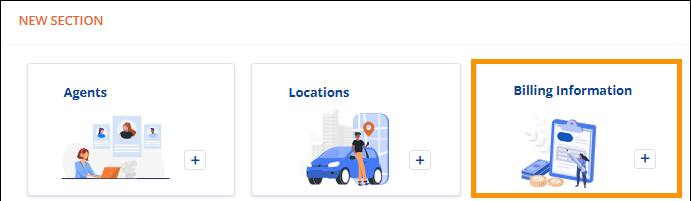
Figure 22: Move Information > New Section > Billing Information tile
Enter information within the Add Billing Information screen. For information on any of the fields within MSWeb Billing Information, see Billing Information. When completed, click Save.
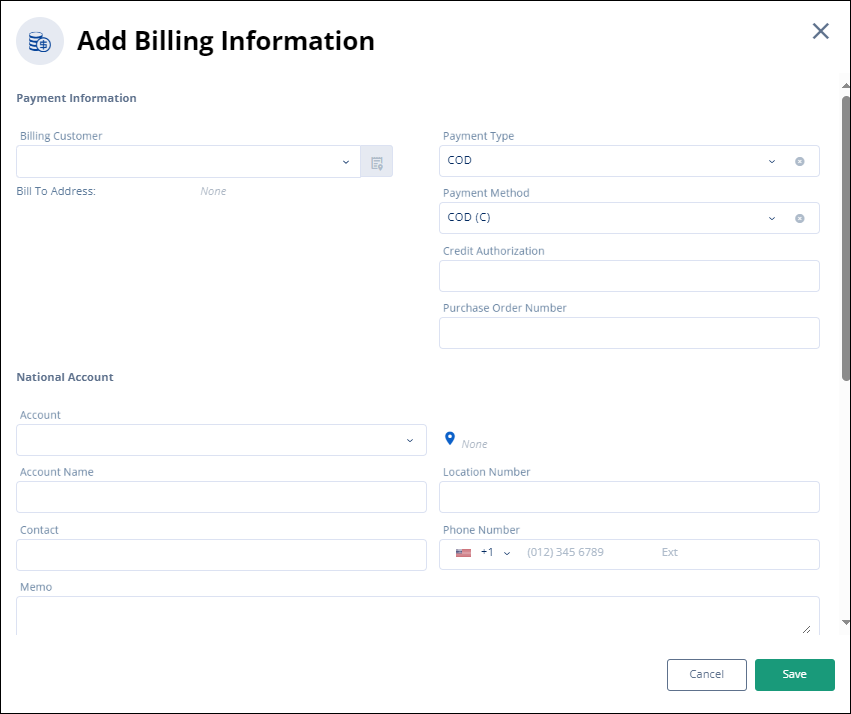
Figure 23: Add Billing Information screen
After data is entered and saved, Billing Information will then list within its own section within Move Information. To edit or add information, refer to MSWeb Edit to details.
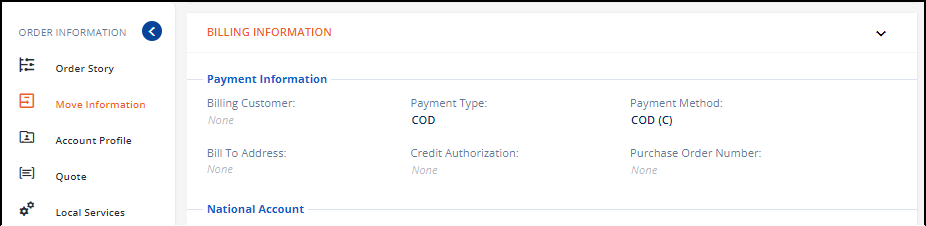
Figure 24: Move Information > Billing Information section