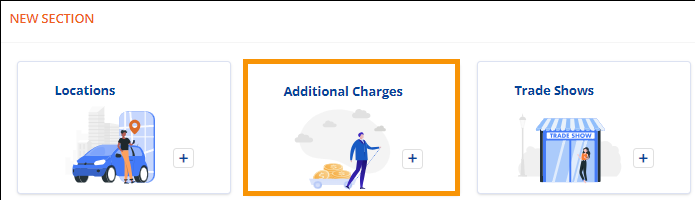
Order Information > Move Information > New Section > Additional Charges tile
Order Information > Move Information > Additional Charges section
Begin adding additional charges by clicking the “Additional Charges” tile found within Order Information > Move Information > New Section. (See MSWeb New Section for details.)
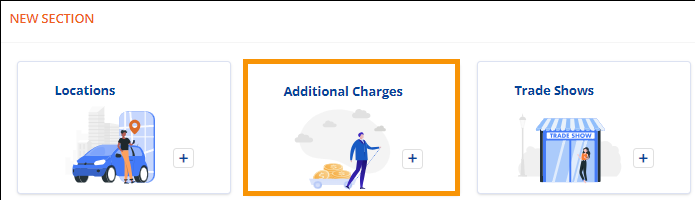
Additional Charges now opens the “Additional Charges” section. Choose whether the additional charge applies to the Order or to the Job. If the choice is Job, then Job # becomes a mandatory field. The Transportation option is used to notify the van line that the charge will be included as part of transportation costs; therefore, set the flag if needed. Otherwise, leave unchecked.
NOTE: For details on all the fields, see Add Charges. Add Charges has an image that refers to the desktop application of MoversSuite; however, the field functions are the same and still apply to the same fields within MSWeb.