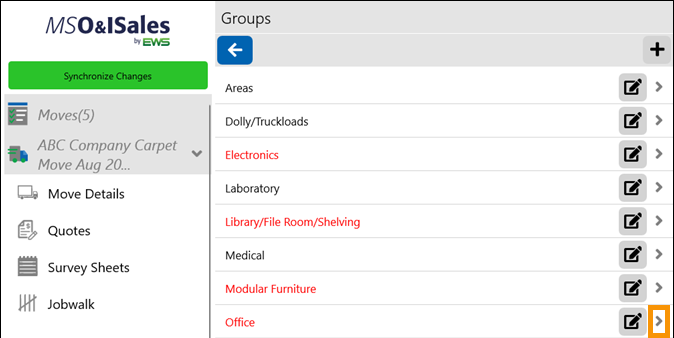
Setup Area: Config tab > Master Data
Add Inventory to any Group listed within MSO&ISales Master Data. Click the arrow on the right of any Group, such as Office, to see the entire inventory for that Group. Office.
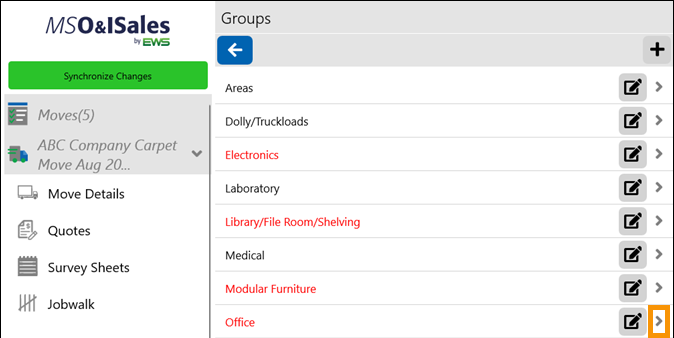
To add an item, click the + icon at the top of the
page. Rename the Item with Name and enter the CFT. The Time is auto calculated
but can be edited, if needed. Add any Auto Includes by clicking  .
.
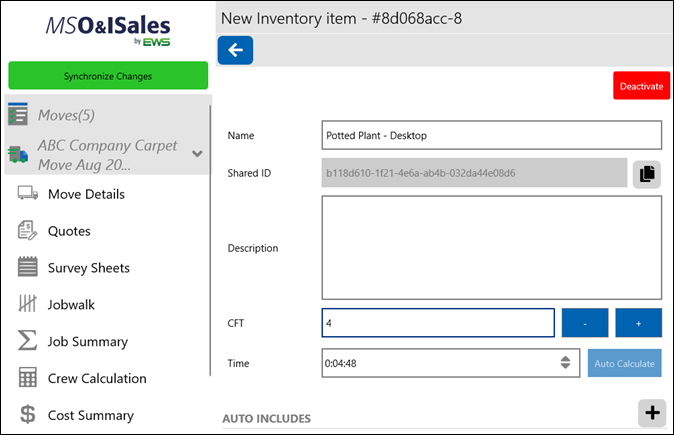
To save, click the blue arrow.