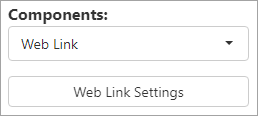
Dashboard/Edit Reports > Properties > Components > Web
When chosen from Components, the Web Link Settings button appears.
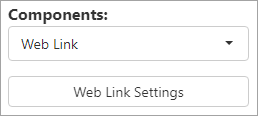
Figure 82: Web Link options
Clicking Web Link Settings opens the Web Link
Settings screen. Enter a Title, Web Link, and a Scale (to size the web
page.) Click  to save.
to save.
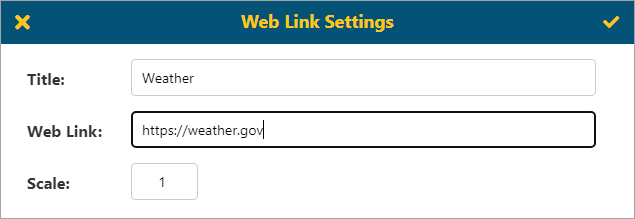
Figure 83: Web Link Settings screen
NOTE: The BI Tool will not support all web pages currently.