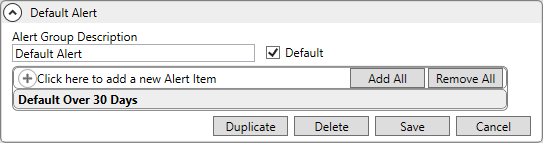
MoversSuite Administration > Collections > Alert Group
Use this setup to create groups of Alert items assignable to customers through AR Credit & Collections.
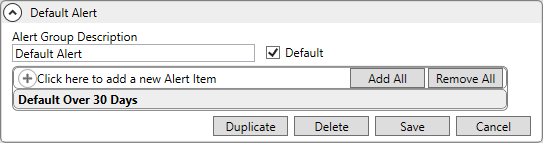
When adding a new Alert Item, click Click here to add a new Alert Item and choose from the dropdown. The options available here are the ones created within Alert Setup.
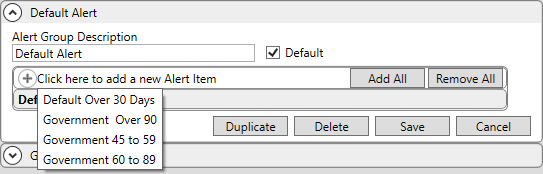
To create a new Alert Group Setup record, click the section at the top of the screen and following the information detailed in the table below.

The following table describes the fields and functions within this setup.
|
Field |
Description |
|
Description |
Enter the name of group values available as options within the Alert Group field in Customer Settings and Setup Customers By Class (up to 128 characters). Users assign groups to customers manually through the Customer Settings screen or en masse through the Setup Customers By Class function. |
|
Default |
Set this flag for the group that will be applied to all Customers not assigned to a specific Alert Group. Only one record can have this flag set; selecting the Default will switch the flag from another group that may have had the flag set. |
|
Alert Item |
|
|
Use this section to define the alerts (Alert Setup) available when this group is selected. Set the Alert Item by clicking Click here to add a New Alert Item. | |