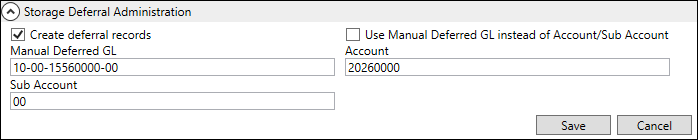
MoversSuite Administration > Accounting and Financial Services > Storage Deferral
This setup defines the settings needed to generate storage deferrals during a billing run. This allows you to show revenue in the month that it is earned, which is especially important for billing periods longer than a month, such as a quarterly billing run. For example, on a quarterly billing run for the month of January that includes January, February, and March, then revenue January is recognize and revenue for February and March are shown in the deferral account.
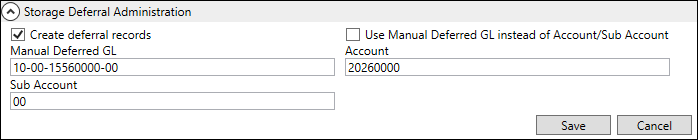
Figure 48: Storage Deferral Setup
Technical Field Information
The following table describes the settings available within this setup.
|
Field |
Description |
|
Create deferral records |
Select this option to instruct MoversSuite to create deferral records for newly created revenue items not in the current billing period during a storage billing run. With this flag set, deferral transactions will be created using the Account and Sub Account instead of a revenue account, unless the Use Manual Deferred GL instead of Account/Sub Account option in set, in which case the application creates transactions using the Manual Deferred GL. |
|
Use Manual Deferred GL instead of Account/Sub Account |
Check this option to reference the Manual Deferred GL instead of referencing the Account and Sub Account values when generating transactions for deferred billing. This setting is ignored unless Create deferral records is checked. |
|
Manual Deferred GL |
Enter the general ledger account to post deferral records to during a billing run (up to 66 characters). This setting is ignored unless Use Manual Deferred GL is checked. |
|
Account Sub Account |
Enter the Account and Sub Account to be referenced when deferral records are created during a billing run (each up 16 characters). These values will be referenced when the Create deferral records option is set and the Use Manual Deferred GL instead of Account/Sub Account flag is not set. Note: The Account and Subaccount are used along with the Branch, Department, or Division settings to compute the entire general ledger account number. |