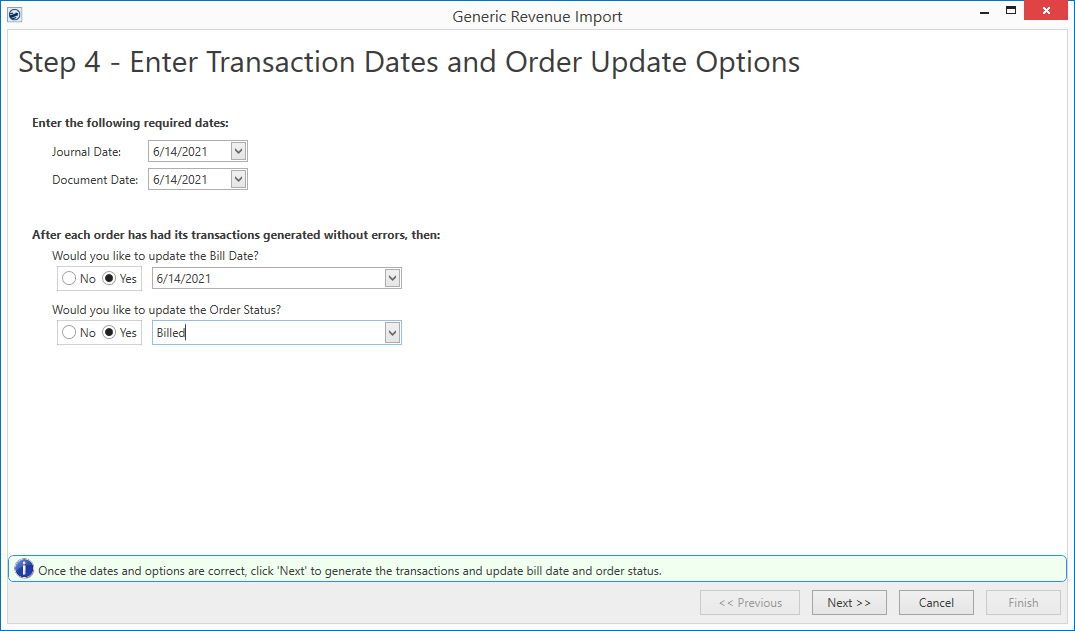
Provide the transaction dates necessary to create accounting transactions within the Microsoft Dynamics GP database. These dates should be within the open period of your Dynamics GP databases. The import wizard also asks you to provide the following data to be logged, in case of successful transaction generation:
•Updating the Bill Date (Used to generate the Orders With Bill Date Report)
•Updating the Order Status (Used to log Order History)
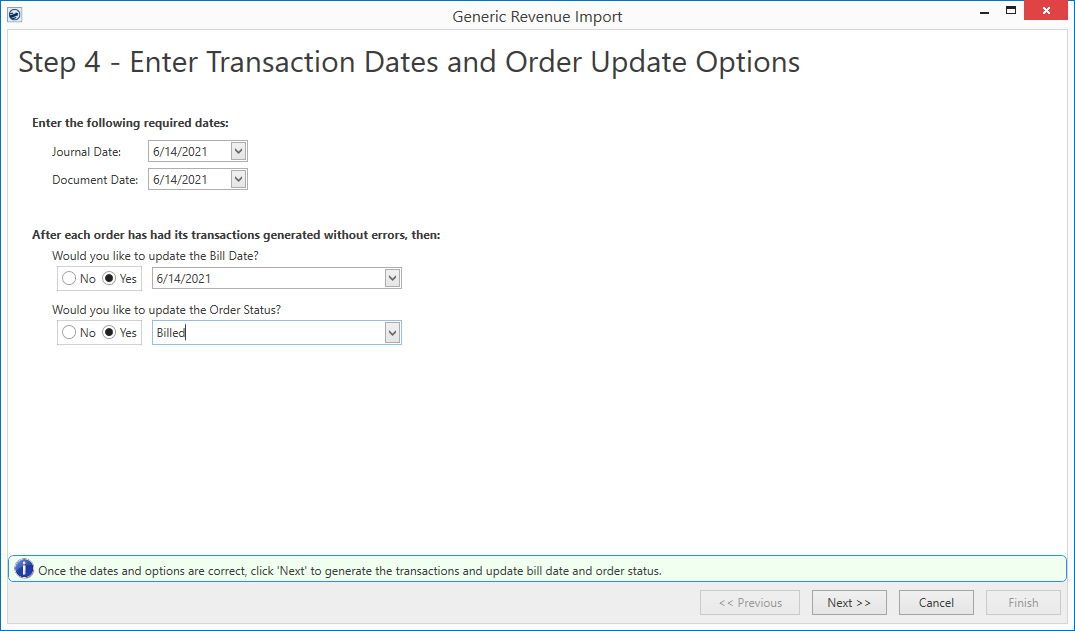
Figure 7: Generic Revenue Import - Step 4
Specifying the two update fields will help MoversSuite update its records and reports accordingly such as Shipment Status History, Order History and Orders With Bill Date Report etc.
Refer to the Transaction Dates topic for more information on the purpose of these dates.