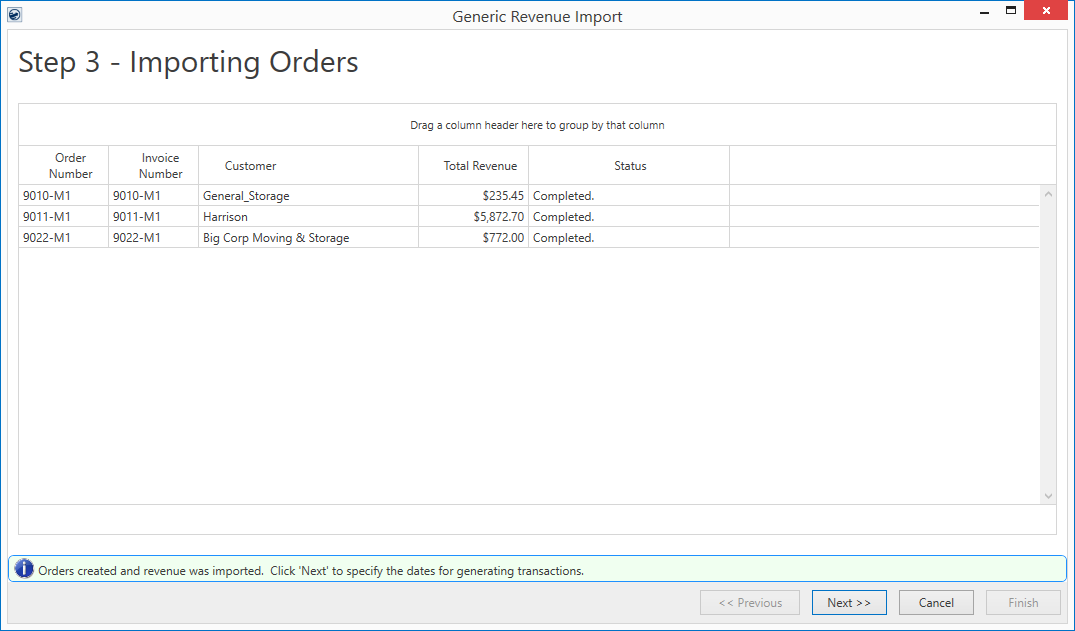
With this step, orders are added or updated within MoversSuite and transactions established for each item in the file under those orders.
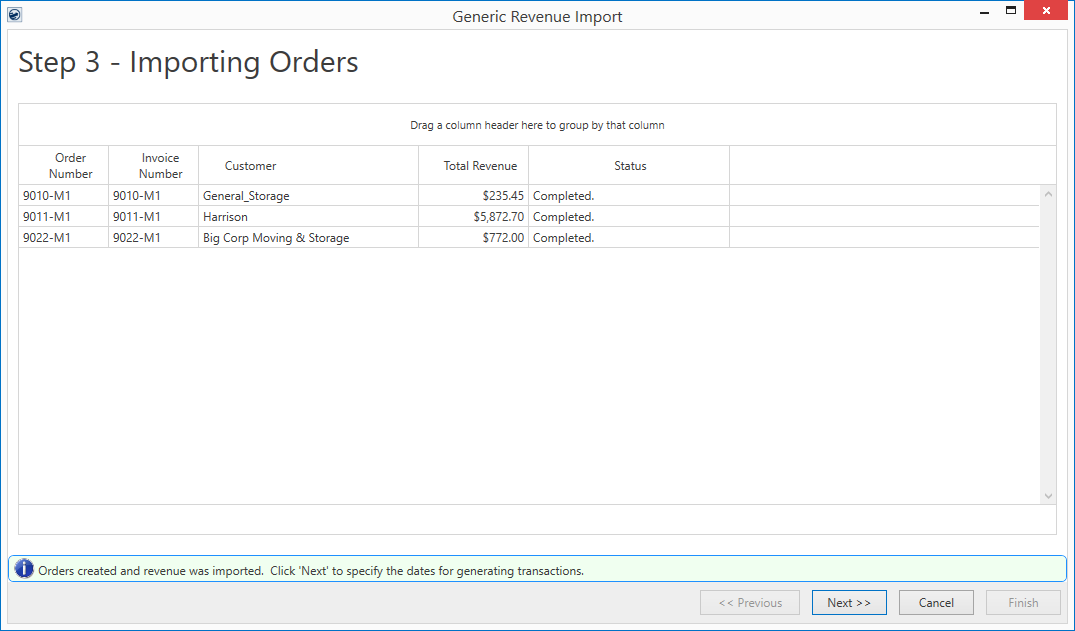
Figure 6: Generic Revenue Import - Step 3
IMPORTANT:
The import process does not update existing orders. If you are importing a file that updates existing orders, the parameters set within Step 1 may not match what is on the existing order. In such cases, this may cause mapping errors in Step 5. The order can be manually updated to reflect the new import file parameters either prior to the import or during.
The Status column provides information on whether the import has completed for the line along with any errors or warnings that an order may receive. At this point, the Previous button is disabled. If any corrections are needed to be done to the orders, then they must be done manually outside of the Generic Revenue Import window.
If you wished to import the items and leave them as non-generated transactions, you could Cancel the import at the end of this step.
Utilize the Find and Quick Find to search and view orders imported through this process.