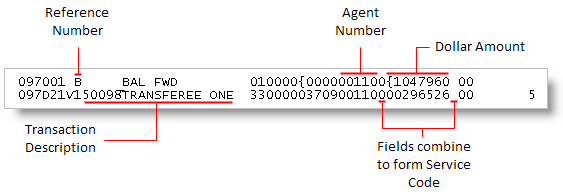
This section describes the data included in a statement from SIRVA.
The following image highlights the fields rendered by MoversSuite.
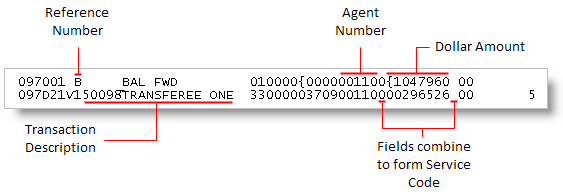
Figure 9: SIRVA statement file
The following table is the record layout provided in a SIRVA Statement import. Reference the STS Statement Data Export document (from SIRVA sHub) for more details.
Note:
Refer to the SIRVA Statement File Numeric Values for an explanation of the numeric dollar values included in the SIRVA statement file.
|
Record Item |
Pos. |
Description |
MoversSuite Mapping |
|
Month |
1-2 |
Month the agent statement was issued |
Not Used |
|
Year |
3 |
Last digit of year agent statement was issued |
Not Used |
|
Batch |
4-6 |
Statement batch number (corporate use only) |
Not Used |
|
Type of Shipment |
7 |
Shipment Type |
Not Used |
|
Reference |
8-13 |
Reference Code |
If the first character of this field is a number, then the record will be treated as a order number default payment type of “M”. If the first character of this field is a “B” then the line will be ignored (record skipped). If the first character of this field is any other alpha value then the payment type will default to a “P”. |
|
Description |
14-27 |
Shipper name or transaction description. International activity is denoted with an asterisk (*) |
Import as payment description |
|
Blank |
28-29 |
Not Used |
Not Used |
|
Source Code |
30-31 |
Source Code |
Not Used |
|
Billed Weight |
32-36 |
Billed weight appears for hauling or R-19 agent only |
Not Used |
|
Origin State Code |
37-38 |
State Code of Origin |
Not Used |
|
Destination State Code |
39-40 |
State Code of Destination |
Not Used |
|
Agent Number |
41-45 |
5 digit CAMIS agent code |
Agent number to look up the Branch and Van Line ID for the payment |
|
1st position of Service Code |
46 |
Service Code (1st position) |
This character, combined with the 2nd position character (field 55) make up the Service Code in the format of “n-n” |
|
Dollar Amount |
47-54 |
Amount of credit or debit |
Dollar Amount of payment. Refer to the Numeric Values in Statement File table (below) for identifying positive and negative numbers |
|
2nd position of Service Code |
55 |
Service Code (2nd position) |
This character, combined with the 1st position character (field 46) make up the Service Code in the format of “n-n” |
|
Book Count |
56 |
1 = shipment booked |
Not Used |
|
Haul Count |
57 |
1 = shipment hauled |
Not Used |
|
Transportation Revenue |
58-63 |
Transportation revenue amount appears for booking agent only |
Not Used |
|
Service Fee |
64-68 |
Includes expense ratio and marketing fee. (appears for booking agent only) |
Not Used |
|
DVP |
69-73 |
Declared Value Protection. Indicates Extra Care Protection (AVL) or Maximum Value Protection (NAVL) if agent billed. |
Not Used |
|
Blank |
74-79 |
Not Used |
Not Used |
|
Shipment Code |
80 |
Shipment Code |
Not Used |