 ), and have the
application set the division for all revenue items of the group for the matching
agent.
), and have the
application set the division for all revenue items of the group for the matching
agent.
Assign a particular division for all agent transactions for the selected revenue group within Set Group Divisions. This dialog allows a user to set en masse a division or divisions, specified with a checkmark
( ), and have the
application set the division for all revenue items of the group for the matching
agent.
), and have the
application set the division for all revenue items of the group for the matching
agent.
This option is available through the Divisions option within the Group Functions menu.
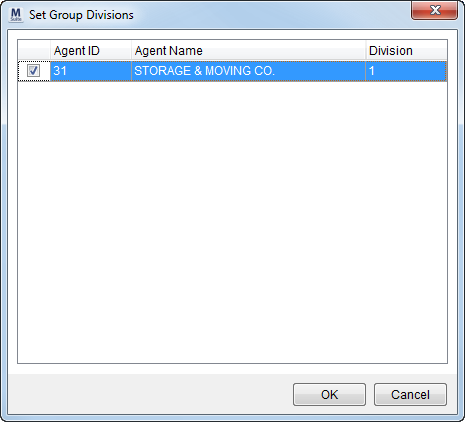
Figure 42: Set Group Division dialog
The following table describes the data columns and functions listed within the Set Group Divisions dialog.
|
Column/Function |
Description |
|
Checkbox |
Place a check ( |
|
Agent ID |
The identification number of the agent set for transactions that will have the division set displays in this column. |
|
Agent Name |
The name of the agent set for transactions that will have the division set displays in this column. |
|
Division |
The default division that the agent is associated with displays in this column. This division will be set for all transactions for the listed agent under the revenue group. All Division settings will be set or updated, i.e. if the Division field is set prior to this action, then the application will reset it to what is associated for the agent in the Agents tab. |
|
|
OK (Alt+O) Press OK to process the request to update the Division setting for agent transactions. |
|
|
Cancel (Alt+C) Press Cancel to close the dialog without updating the Division settings for the revenue group. |