 button within the Scheduled
column for the employee within the crew assignment grid in the Dispatch Center.
button within the Scheduled
column for the employee within the crew assignment grid in the Dispatch Center.
Scheduled Times dialog displays the services assigned for a person on a specific date. It provides information on the services that the employee is assigned for the given Selected Date of the service. This is helpful to know when this employee is available to be scheduled for additional work.
This dialog is available by pressing the  button within the Scheduled
column for the employee within the crew assignment grid in the Dispatch Center.
button within the Scheduled
column for the employee within the crew assignment grid in the Dispatch Center.
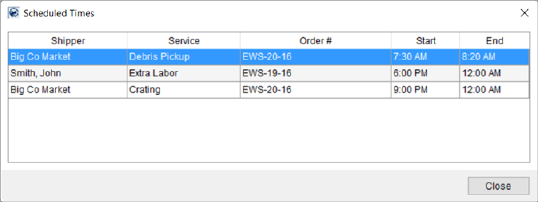
Figure 56: Scheduled Times dialog
Refer to Assign Crew for field descriptions.