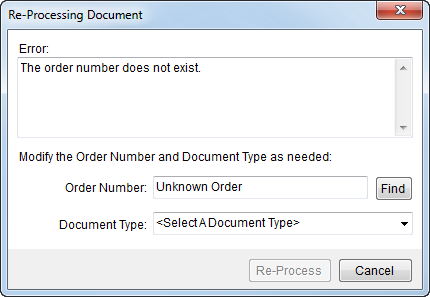
The Re-Processing Document screen appears when users choose the Edit & Re-Process option from within the Third Party Application Error Management screen. This screen allows a user to associate the incoming document to an existing order and provide a valid document type.
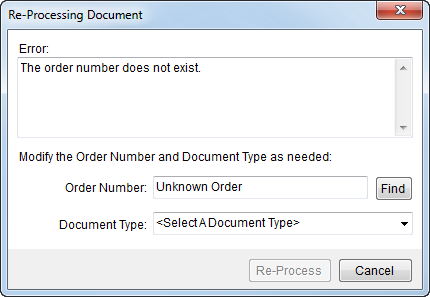
Figure 5: Re-Process Document screen
The following table describes the fields and functions available within this screen.
|
Field/Function |
Description |
|
Error |
The text of the error displays in this field. |
|
Order Number |
Use Find to link the document to an existing MoversSuite order. |
|
Document Type |
Choose a value from the list of those defined in Document Type Setup. |
|
|
Re-Process To attempt to process the document import based on changes, press this button. |
|
|
Cancel (Esc) This option cancels the reprocessing attempt and closes the screen. |
RELATED TOPICS: