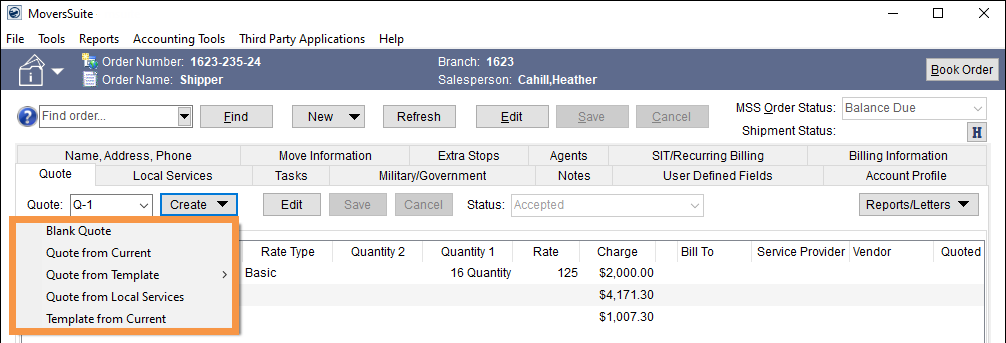
MoversSuite Administration > Administration > Quote Template
Use this setup to define and manage templates containing quote details available through the Quote from Template option within the Create menu within the Quote tab.
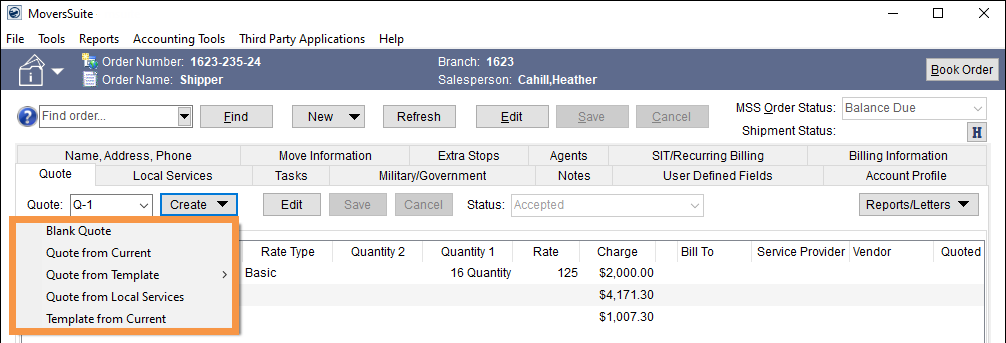
Figure 38: Quote Template Setup records are the options shown when Create is clicked.
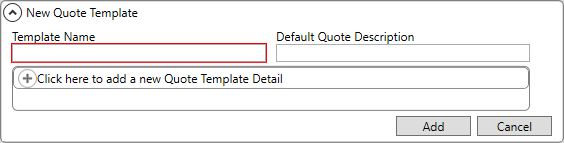
|
Field |
Description |
|
Template Name |
Provide the name of the template (up to 64 characters). You can utilize the template to create a new quote through the Quote from Template option within the Create menu of the Quote tab. |
|
Quote Template Detail |
|
|
Use this section to specify all detail items that you wish to show on a newly created quote based off of this record. Clicking on the add a new line or editing an existing line item evokes the Add Quote Template Detail dialog, from which you can provide details on the Item Code, Rate Type, and Sort Order of the item. | |