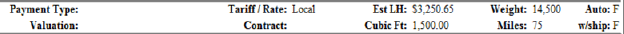
The simplest way to create the section below is to use the combined bookmark called Payment Information, which is located under the Work Tickets Group.
Example of section:
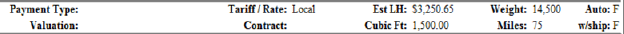
The combined bookmark used:
|
Combined Bookmark Name |
Description |
Group |
|
Payment Information
|
Complete block of data including all fields. |
Work Tickets |
The individual bookmarks that were used to create the combined bookmark:
|
Field |
Bookmark |
Group |
|
Payment Type: |
Payment Type Order Information |
Order Information |
|
Valuation Valuation Declared Value Valuation Per Pound |
Order Information | |
|
Tariff / Rate: |
Billing Info Tariff/Rate |
Order Information |
|
Contract: |
Billing Info Contract |
Order Information |
|
Estimated Linehaul: |
Discounted Linehaul |
Order Information |
|
Cubic Feet: |
Cubic Feet |
Order Information |
|
Weight: |
Estimated Weight |
Order Information |
|
Miles: |
Miles |
Order Information |
|
Auto: |
Automobile Information Set
NOTE: Move Information > Automobile (displays T if any automobile data is set and F otherwise) |
Order Information |
|
Auto w/Shipment: |
Automobile with Shipment
NOTE: Move Information > Automobile > Auto With Shipment (displays T for flag set and F otherwise) |
Order Information |