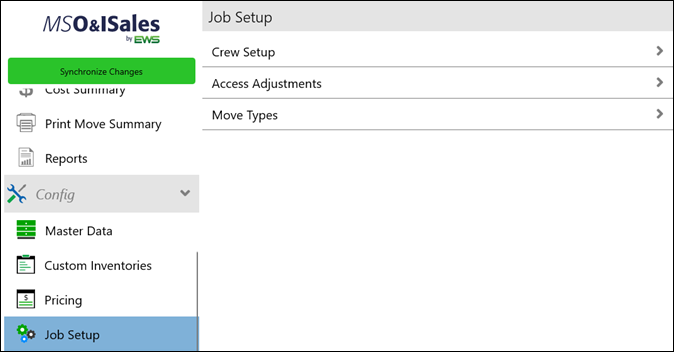
Setup Area: Config tab > Job Setup
Job Setup is where you establish the work flow of the move. Customize the Crew, Adjustments, and set the Move Type with this tab.
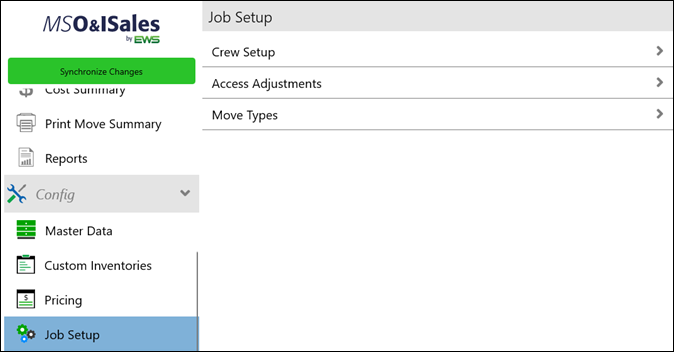
Choose Crew Setup to adjust the default settings. Supervisors cannot be zero – that field must be at least one. Timing defaults to the standard times set by your company which are typical for your area. Further down that page, “Others” is where you can “Round Duration To” and adjust “CFT Per Hour (Push).”
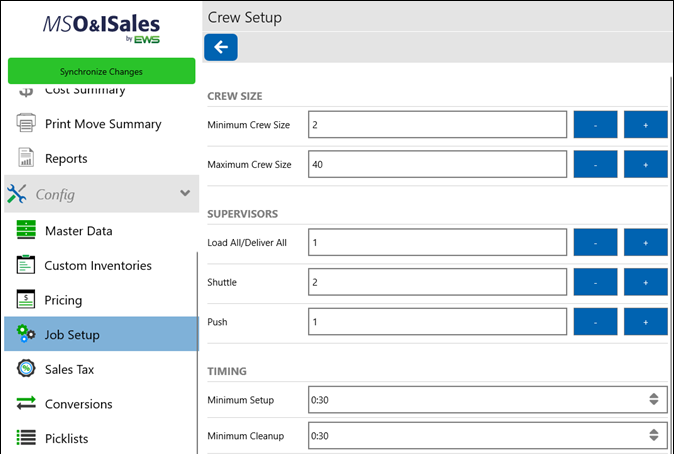
The Access Adjustments category allows you add or decrease price within the options listed by percentage.
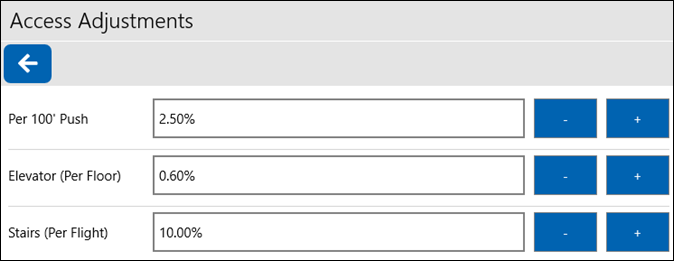
Set the Move Type to the appropriate type for the move opportunity.