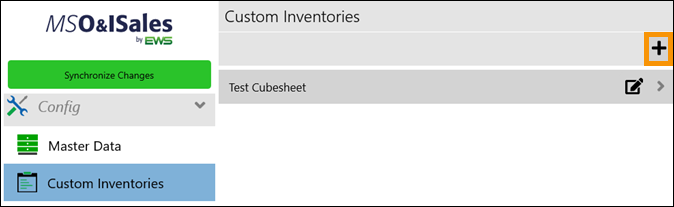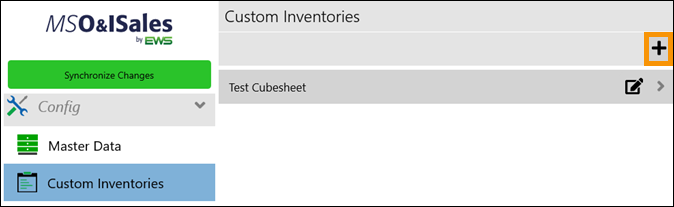
Setup Area: Config tab > Custom Inventories
For Administrators only:
Customize the data/cube score you use most often. This can be adjusted to have commonly surveyed items (ex: Task Chair) and pinned to the top of the survey sheet etc.
To do this, go to the Custom Inventories tab and click on the + button at the top right of the screen. and then drag the items you want to move by right clicking and dragging to the top of the list.