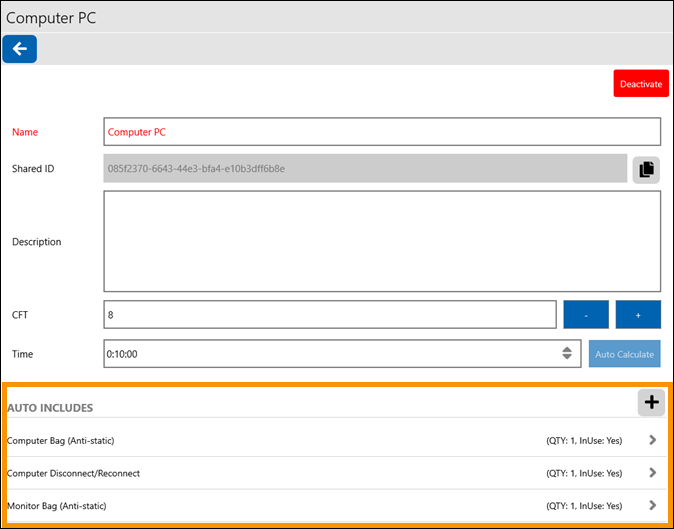
Setup Area: Config tab > Master Data
The “Auto Includes” options is where add-ons can be set to be automatically a part of the calculations. Auto Includes are simply charges for services and materials that automatically added to overall quote because they are a part of that item’s “package.” Auto-Includes are not calculated as part of the Time listing for the item. For example, for the Computer PC item in the image below, choosing “Computer PC” within the Job Walk will automatically add the three Auto Includes for that item. Auto Includes streamlines the Job Walk process.
To add an Auto Include to an item listed within Master Data, click through to that item, click the + button and choose your option. Click the gray checkmark to save and then the blue back arrow.
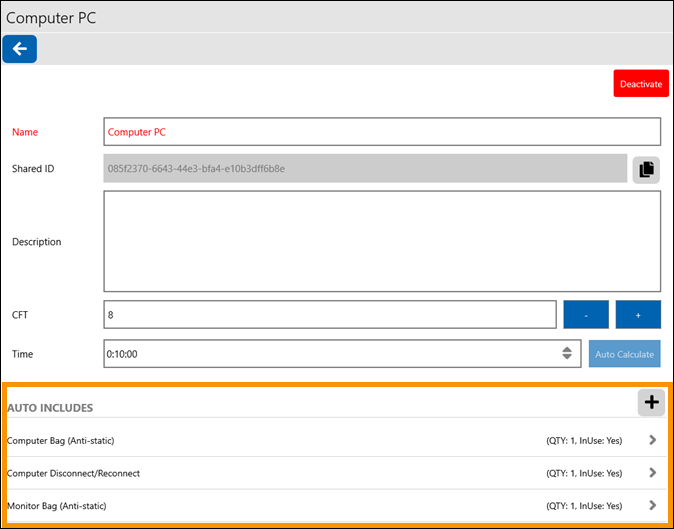
Items that have Auto Includes show in red font in the Master Data listings.
