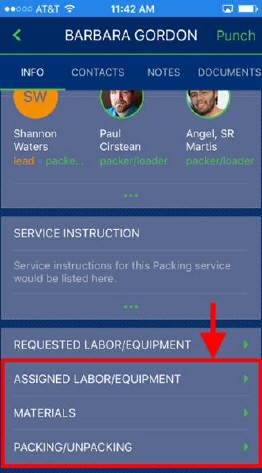
Leads have options to update the actual counts for assigned equipment, materials, and packing and unpacking on the job. This information affects the revenue associated to the order. Access to the actuals is available through the Info screen within MSCrew.
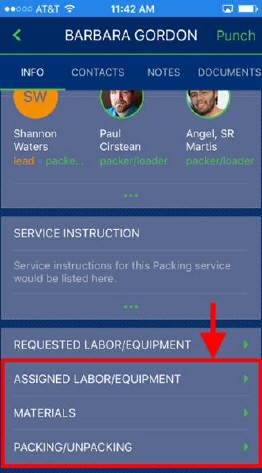
Figure 83: Info screen
When you access one of the categories that allow you to enter actuals, you are presented with an Update Actuals option. Tap this option and select a row to enter the actual quantity. Enter the value and tap elsewhere on the screen to close the entry form.

Figure 84: Update Actuals for packing items with entry form
The count screen displays actuals that are different then what was assigned in orange lettering.
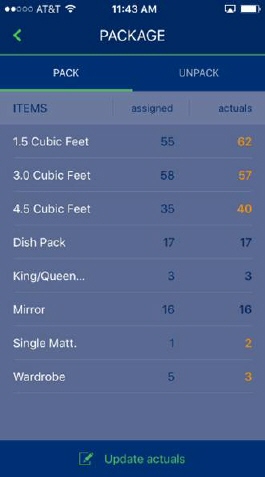
Figure 85: Packing counts screen
Actuals are automatically reflected in MoversSuite and are available as revenue items.
You can use a scroll selector to enter a time range for equipment that is based on service time instead of quantity.

Figure 86: Update Actuals with date scroller