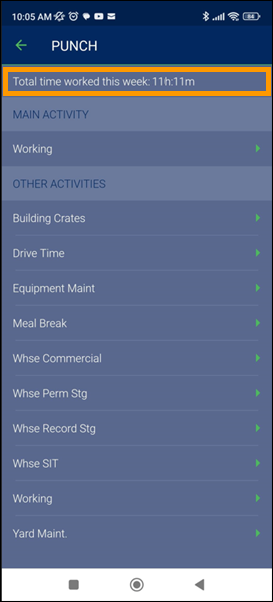
A running total of hours worked per week are shown when punching in or out. When a non-lead punches in, “Total time worked this week: XXh:XXm” displays at the top of the Punch screen. This time shows a running total of time worked on all activities on the job. The accumulated time accrues from Monday of that same week they are punching in for through the following Sunday.
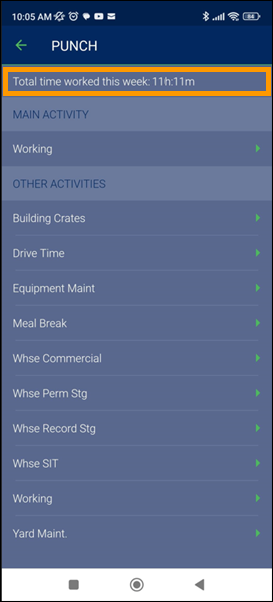
Leads can view the Total times for their crew on that project for that week.
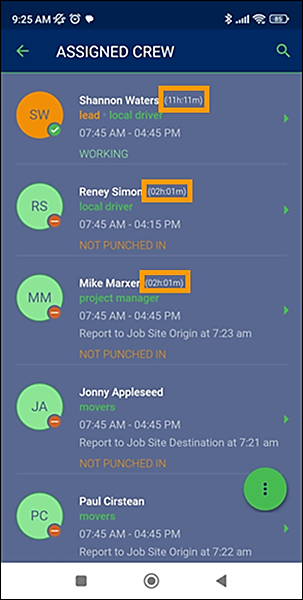
RELATED TOPICS: