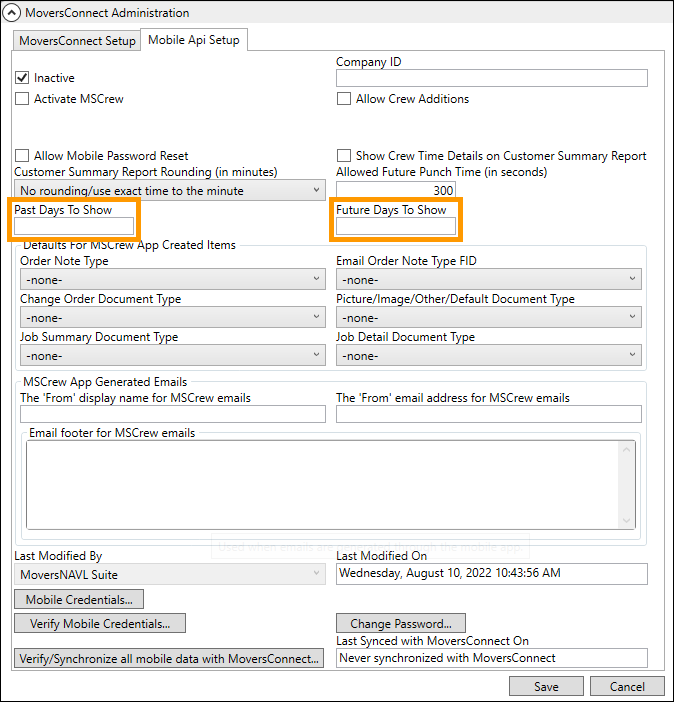
Release Date: May 12, 2020
Summary:
This version of MSCrew includes the following improvements:
•You can now lock down punch times from being changed
•The crew/lead can enter a punch comment as a note to whoever approves punches.
•You can turn on the ability for a crew lead to add additional crew to a job on the fly.
•When emailing documents, the user can now choose email recipients from those on the job.
•A third option to the detail of the Summary reports has been added
•The ability for admin to choose how many job days for past and future can be shown
MoversSuite Administration Setup
In addition to the general setup provided in the MSCrew Setup and Administration topic, following are the administrative changes that need to be made in the Mobile Api Setup screen.
1: Past and Future Days to Show
MoversSuite Administration > MoversConnect > MoversConnect Administration > Mobile Api Setup tab
To set the Past and Future Days to Show fields, head to the Mobile Api Setup screen and provide the desired number of days.
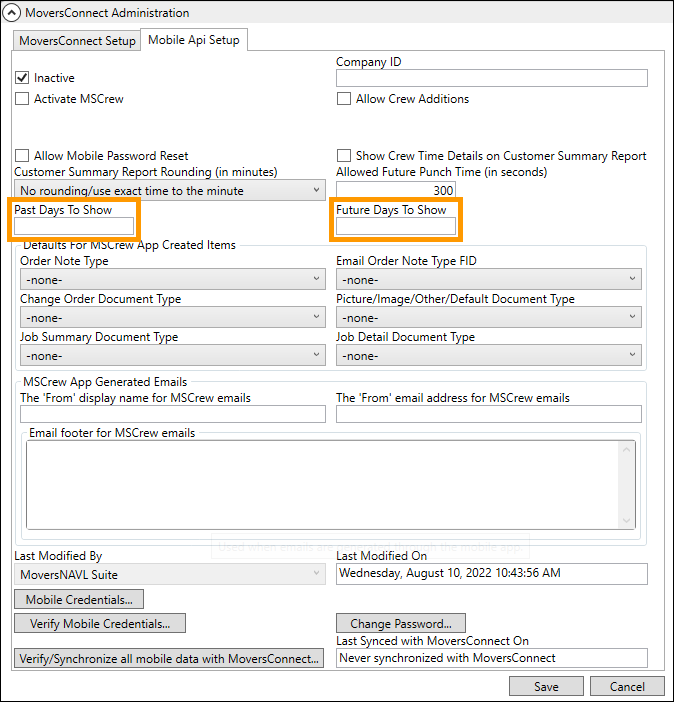
Figure 5: Mobile Api Setup
2: Set the Crew Flags
To use the crew addition option through MSCrew, set the “Allow Crew Additions” flag. For locking up the crew times once entered, set the “Is Crew Time Locked” flag. Similarly, for locking up the Crew times for crew leads, set the “Is Crew Time For Crew Lead Locked” flag.
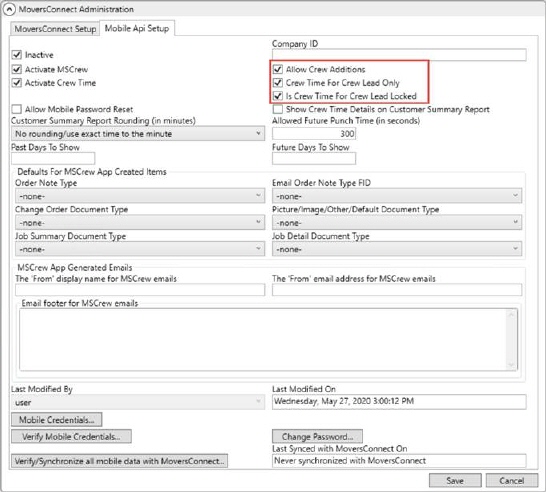
Figure 6: Mobile Api Setup
Refer to the Mobile Api Setup for further details on this topic.