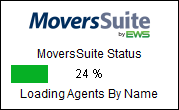
The MoversSuite Status dialog appears on your screen when the application is updating the data cache. This occurs at startup, based on the Global System Option, and during a manually requested Refresh Data Cache. It is a progress indicator of the data caching process. It also references each cached table as indicated by a Loading tag. In the example below, the caching is currently 24% complete and is currently loading the Agents table.
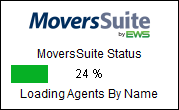
Figure 12: MoversSuite Status
NOTE: This dialog launches separately from the MoversSuite application and may appear in the lower righthand corner of your main monitor window.
RELATED TOPICS: