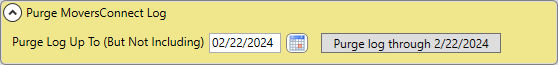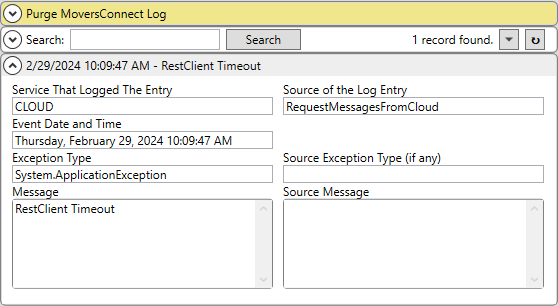
MoversSuite Administration > MoversConnect > MoversConnect Log
Transaction information exchanged with MoversConnect (pollers) displays within this setup area. Information pertaining to the processes outlined within the MoversConnect Status section are available. This data includes starts and stops, success and failures, statistics, and other information, such as successful Mobile Password Reset attempts. The list of initially visible errors will be limited to the past 7 days.
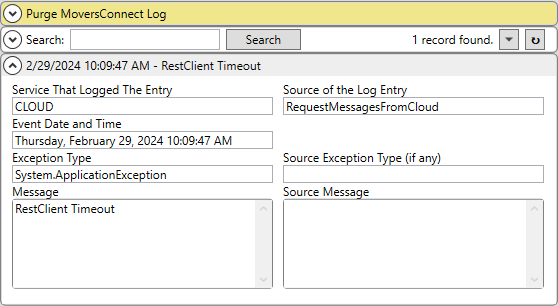
To filter the MoversConnect Log:
1. For a simple search, enter the search word(s) in the box and click Search.

2. For an advanced search or to filter by dates, click the down arrow to open the Advanced Search.

3. Use the Filter panel to select any date range and/or set any other parameters. Use the Any or All Conditions checkboxes to further refine results. Click Search to execute the search.
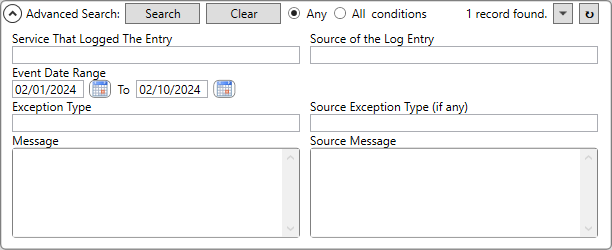
To purge the MoversConnect Log:
1.
Click  next to
Purge MoversConnect Log.
next to
Purge MoversConnect Log.
2. This opens the screen which allows the entry of a date parameter. The purge date can be no sooner than 7 days prior.
NOTE: There is no “UNDO” once the purge starts. The button states the date parameter set so that you can be sure of this date before clicking the button to proceed with the purge.