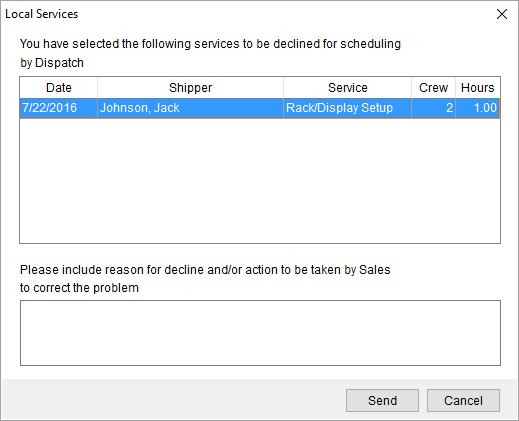
The Local Services (decline) screen will appear when a user declines a service through Requested Services. The purpose of the screen is to provide a reason for the decline.
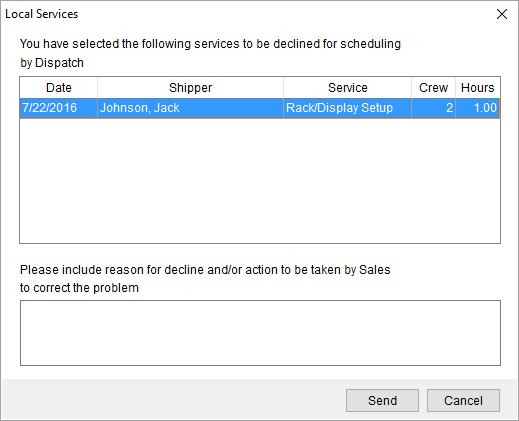
Figure 5: Local Services (decline)
Pressing Send will complete the decline process. Users can select and decline multiple services at time if the services are for the same order and for the same day. The Send process sends an email to the salesperson assigned to the order. The email contains a Subject of “Decline Service” along with the provided message.
|
NOTE |
|
MoversSuite can be set up to automatically email key personnel a message describing the reason for the declined service with a subject line of Decline Service. See Email Options Setup for more information. |