STEP
DESCRIPTION
Before you begin…
If the data going into MoversSuite is not from UniGroup or Atlas, then following must be done prior to restarting the MSSVLQueue service:
•Stop and start the van line queue service
•Stop and start the Microsoft Message Queue service
1.
Log into Queue Server
Log into the server running the MSSVLQueue service
2.
Open Services
From the server’s desktop, click Start > Administrative Tools > Services
3.
Stop the MSS Van Line Queue
Locate the MSSVLQueue service and select Stop through the right-click options (or from the information pane that displays on the left when the service is selected)
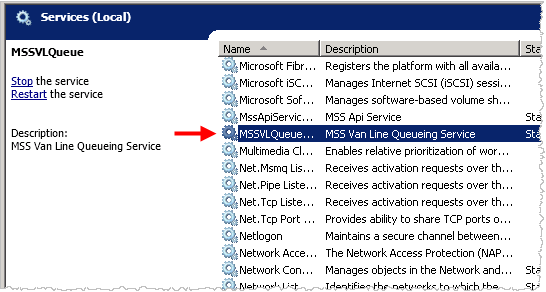
Figure 21: MSSVLQueue in Services screen
4.
Stop the Message Queue
Locate the Message Queuing service and select Stop through the right-click options (or from the information pane that displays on the left when the service is selected)
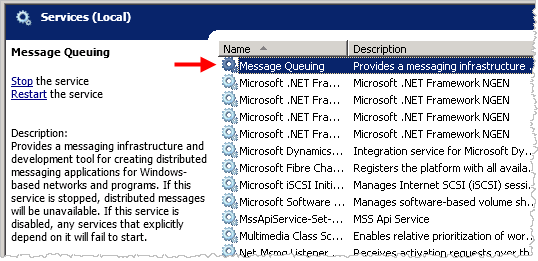
Figure 22: Message Queue in Services screen
5.
Restart Message Queue
Repeat Step 4 and choose Start from the right-click options
6.
Restart MSS Van Line Queue
Repeat Step 3 and choose Start from the right-click options