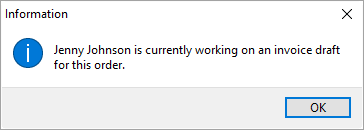
MoversSuite Administration > Accounting and Financial Services > Invoice Lock
The Invoice Lock feature allows you to delete a lock that is placed on an invoice draft, such as in the event of a hung session.
If a person is accessing an invoice draft, it is considered locked by that person. Anyone that attempts to open a locked invoice receives a warning. The warning provides the name of the person that is working on the invoice followed by, “…is currently working on an invoice draft for this order.”
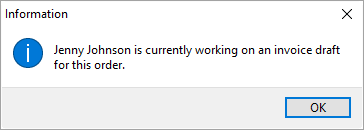
Figure 45: Multiple user access warning
Please note that if a user has multiple sessions open and attempts to open the same invoice draft that they already have open in another session, then they will also receive this warning.
Since the lock occurs at the order-level, the lock affects invoicing in both Claims and Revenue Entry modules. In other words, one person cannot access the invoice through Revenue Entry when it is also accessed within Claims.
The invoice lock stays in effect until one of the following events occurs:
•The invoice is completely generated (including void actions)
•The invoice draft is saved
•The invoice creation process is cancelled and the draft discarded
•The invoice void process completes or is cancelled
If there is a session error while a person is working on an invoice, i.e. hung session, then an administrator can clear the lock through the Invoice Lock feature. The option lists under the Accounting & Financial Services category and allows you to Delete the lock placed on an invoice draft.
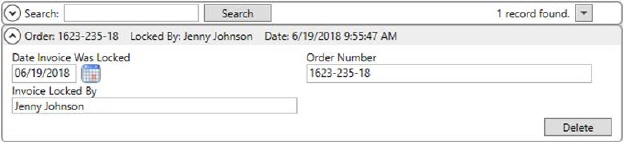
Figure 46: Invoice Lock
The Invoice Lock feature displays all locks currently in effect on your system.
Information available on an Invoice Lock record includes the following:
|
Field |
Description |
|
Date Invoice Was Locked |
This is the system date associated to the locked invoice draft. |
|
Order Number |
The Invoice Number associated to the invoice displays. |
|
Invoice Locked By |
Name of the user that has the draft invoice opened. The field displays the First Name and Last Name of the person taken from the General tab of their Personnel Setup record. |
You can utilize the Search to locate a value in any of the Invoice Lock fields, i.e. what you enter for the search is compared to all three fields.
A deleted Invoice Lock record is automatically removed from the listing.
When an Invoice Lock is deleted by an administrator, then the event is logged in Order History. It lists under a new Changed category titled Invoice Lock. The To description also indicates the name of the person that the lock was deleted for, e.g. “(Deleted lock that was created by Jenny Johnson).”
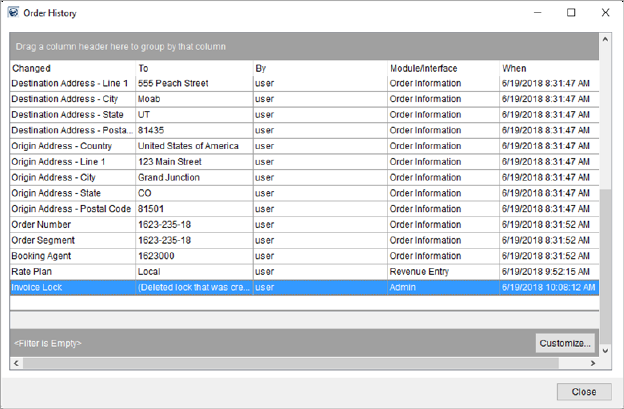
Figure 47: Order History
Please see the Order History topic for complete field descriptions.
RELATED TOPICS: