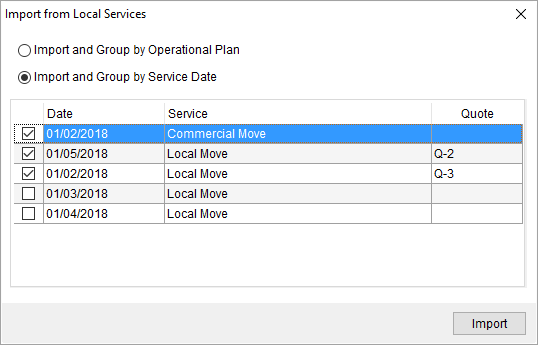
The Import from Local Services dialog allows you to select one or more plans or services to import into a new or existing quote.
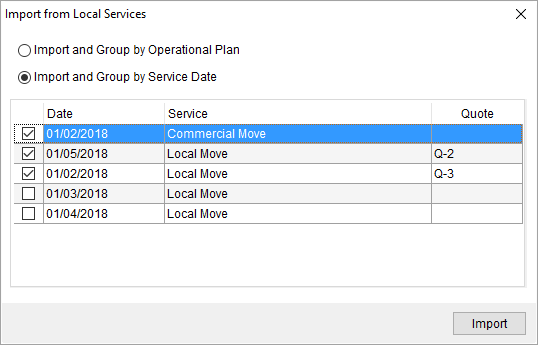
Figure 28: Import from Local Services
This dialog appears when you select the Quote from Local Services option from the Create menu within the Quote tab.
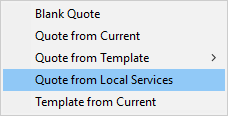
Figure 29: Create menu options
It also appears when inserting items into an existing quote, by choosing the Items from Local Service option from the Insert menu from the Quote tab.
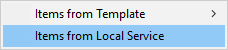
Figure 30: Insert menu options
From this screen, select whether to import from Operational Plan records or by Local Services requests on the order. The grid updates to show what is available for the order. It also provides a Quote column to indicate the latest quote record currently associated to the item.
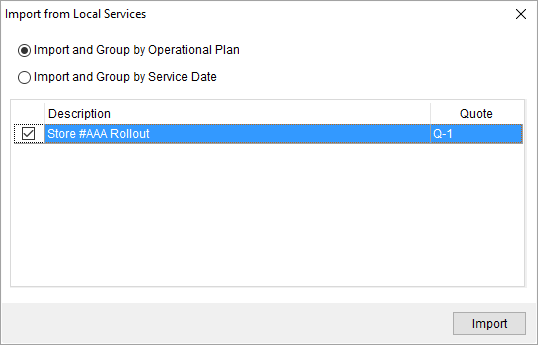
Figure 31: Import from Local Services
Select one or more records and press Import to continue.
Refer to the Quote topic for more on usage of this dialog.
Technical Field and Function Information
The following fields and functions are available within Import from Local Services dialog.
|
Field/Functions |
Description |
|
|
Import and Group by Operation Plan Select this option to import items associated to one or more Operational Plan records on the order. All available plans list in the grid. Once imported, the application creates quote groupings based on the plan name (displays within the Description column). The Description is the Operation Plan setting for the service as defined within Add Local Service screen. |
|
|
Import and Group by Service Date Select this option to import items associated to one or more Local Services on the order. All available services list in the grid. Once imported, the application creates quote groupings based on the date (displays within the Date column). The Service Date and Service description both are defined within Add Local Service screen. |
|
Quote |
If the item already links to a quote, then the latest quote it is assigned to displays. An item can be linked to multiple quotes. |
|
|
Import Press this button to proceed with the importing items into a Quote record. Press the X in the upper righthand corner of the dialog to close without importing. |