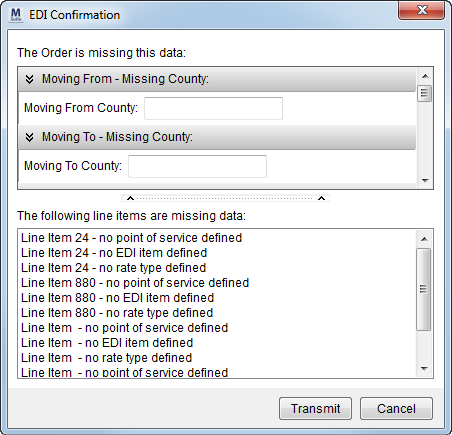
The EDI Confirmation dialog appears when data is missing that may
cause problems when the invoice is transmitted to the EDI processor. This
dialog appears after pressing Generate Invoice in New Complete Invoice when missing data is
found for EDI Customer invoices.
Using this screen, users can note missing data and manually update order data as needed prior to transmitting the invoice. The first section contains the order data and allows the user to manually set the missing order data. The second section lists the missing data from the revenue items appearing on the invoice. Refer to the Military EDI Invoice Integration Required Fields for a list of data required for EDI processing.
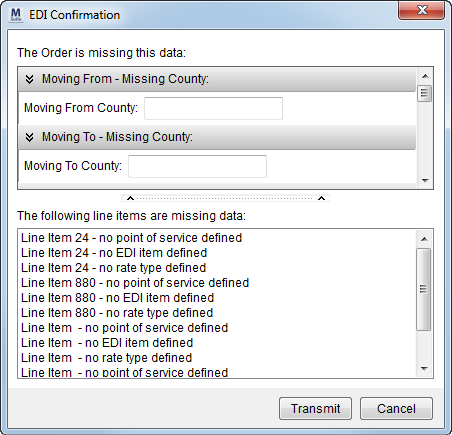
Figure 25: EDI Confirmation
|
Note |
|
This dialog does not appear if all needed data is present. |