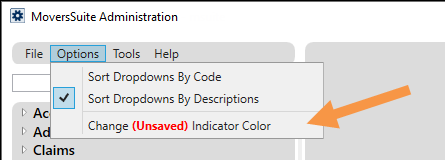
MoversSuite Administration > MoversSuite Administration Options menu> Change (Unsaved) Indicator Color
On the MoversSuite Administration Options Menu, the Change (Unsaved) Indicator Color offers the ability to change the font color of the (Unsaved) warning that appears within MoversSuite whenever changes are made to existing records (or new records are being created) and the changes haven’t yet been saved. The color of the (Unsaved) indicates the color currently set for that warning. In the example below, the font color is set to red.
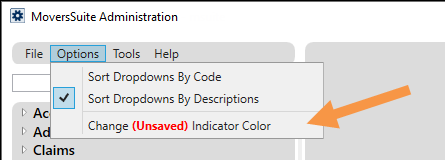
To customize the font color of “(Unsaved)”:
1. Click Change (Unsaved) Indicator Color.
2. From the Color Selector, choose a color. In the example below, it is set to Aqua.
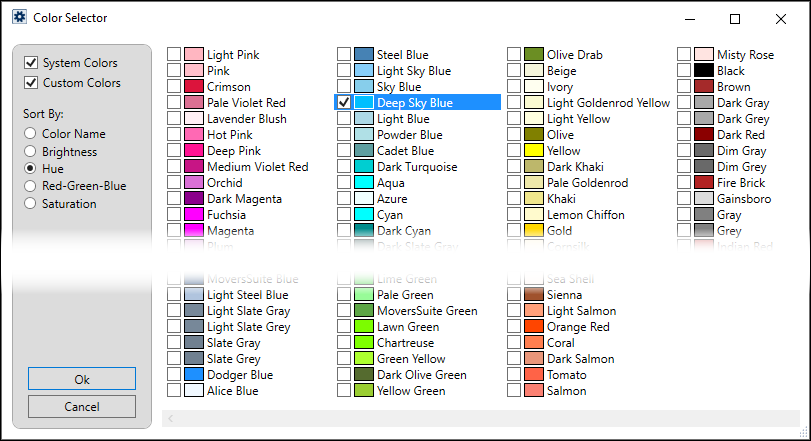
3. Click OK.
The font color of (Unsaved) has been changed and is now Deep Sky Blue, instead of red.
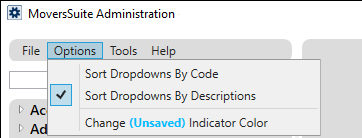
RELATED INFORMATION: