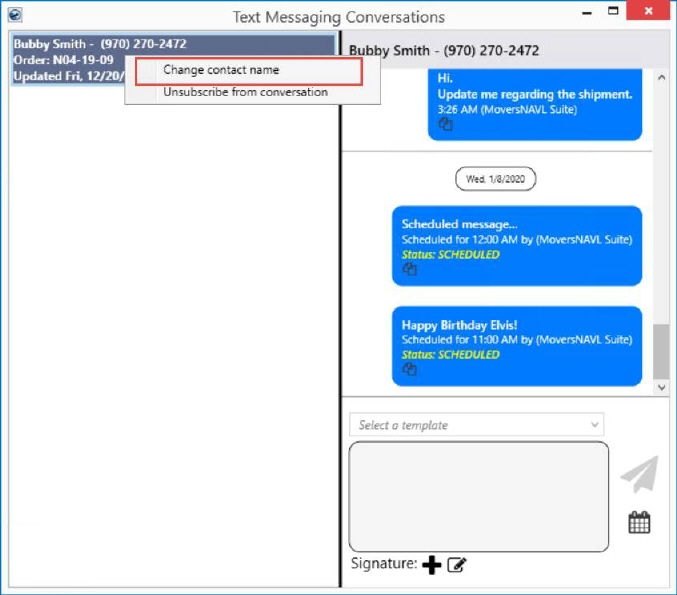
If you wish to update a contact name from an ongoing conversation, you can do so from the Text Messaging Conversations screen. Select the conversation of which you want to change the Contact Name and right click on it. Select the Change Contact Name option from the right-click menu.
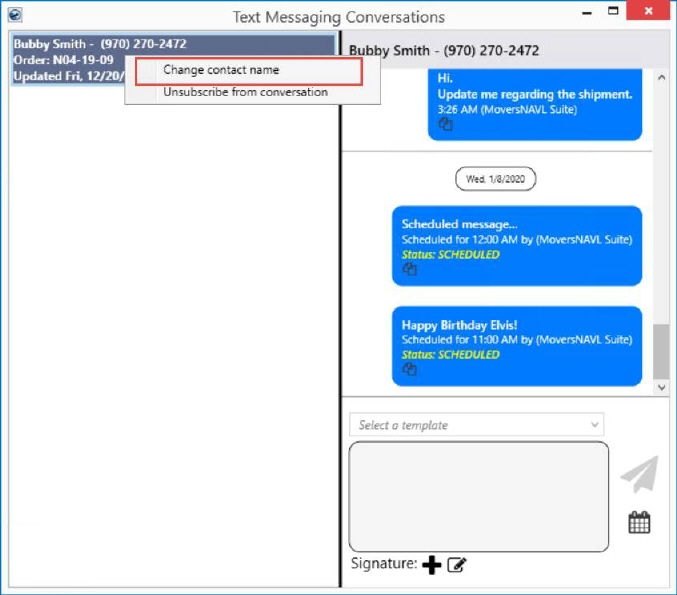
Figure 35: Change Contact Name
The contact
name will then become editable and you can enter the new name. Press  to save the new name or
to save the new name or
 to undo any changes
made.
to undo any changes
made.
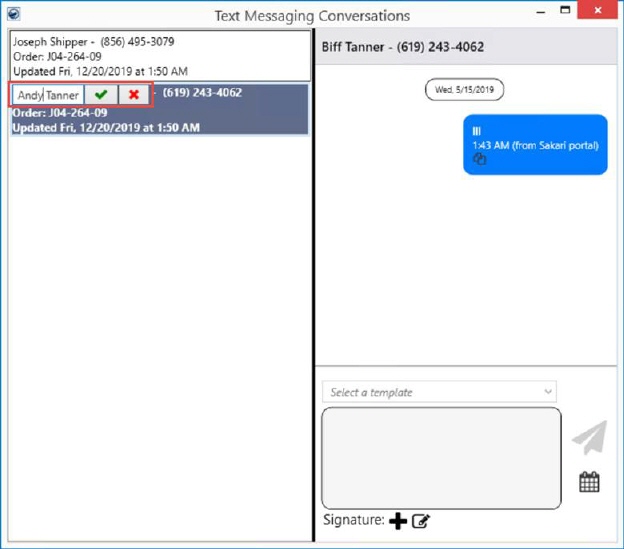
Figure 36: Change Contact Name
The  option will remain inactive until you
make any changes to the name. If you wish to keep the same Contact Name, simply
press the
option will remain inactive until you
make any changes to the name. If you wish to keep the same Contact Name, simply
press the  button.
button.
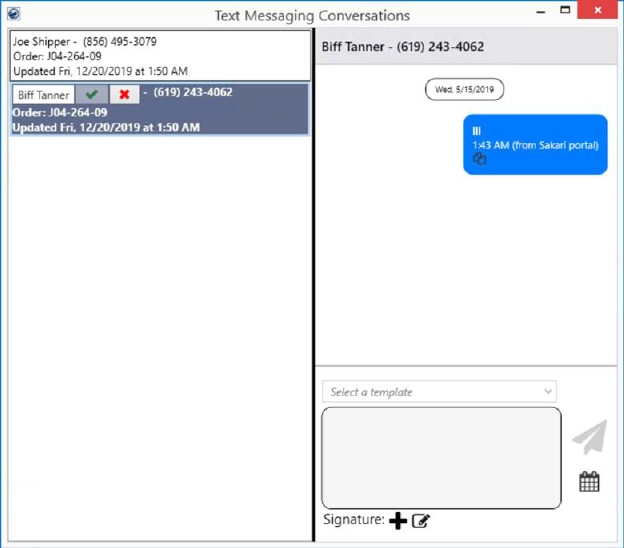
Figure 37: Change Contact Name