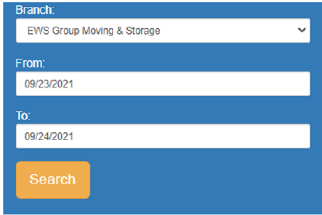
When the webpage loads, enter the Branch and date range for which you wish to view capacity information.
The branches available are all those defined within your system through Branch Setup. Capacity Planning lists information on all services assigned through a Dispatching Common View of the selected branch.
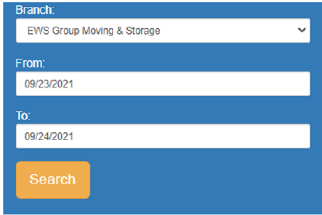
Figure 2: Parameter entry form
The dates on the From: and To: fields default to the current system date. To change the dates, enter dates manually or use the date picker, which appears when you click in either date field.
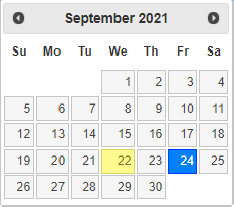
Figure 3: Date picker