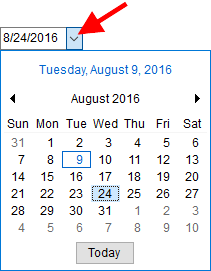
MoversSuite utilizes a Calendar Control allowing you to scroll through months, years, and decades to locate a particular date value to assign to a date field. Access to the Calendar Control is by clicking on the menu button associated to a date field.
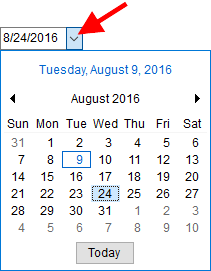
Figure 60: Calendar Control
Use the Calendar Control to find and select a date for MoversSuite date field.

The top date is a link allowing you to open the calendar for the current month and year. This is useful if you are on a past date and wish to navigate to the current date. Below is a graphic depicting several features of the Calendar Control.
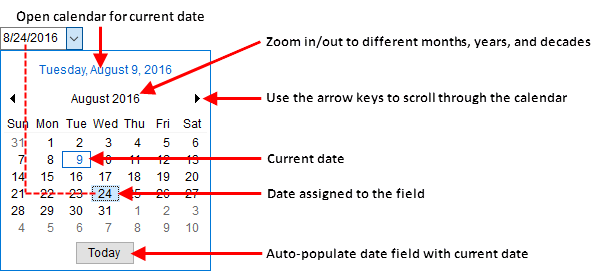
Figure 61: Calendar Control features
Zoom out to different months, years, and decades by clicking on the month and year link. In the illustration below, clicking on “August 2016” produces a monthly view, then clicking on “2016” produces a yearly view, etc. For each view, you can select the appropriate item, such as “Feb” for February and continue to drill down into the daily view.
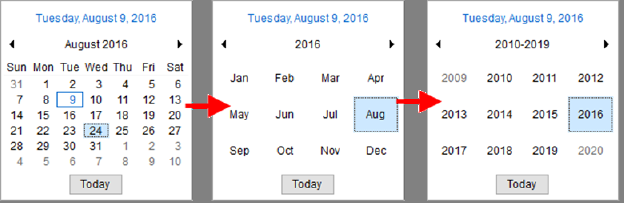
Figure 62: Calendar view examples
You can continue zooming out to view a calendar by decades.
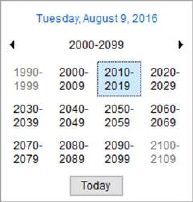
Figure 63: Decade view example
The scroll feature allows you to navigate through the next or previous month, year, or decade. For example, if you are viewing the calendar by the month, click on the year (“2016” in the examples above) to navigate to the next year.