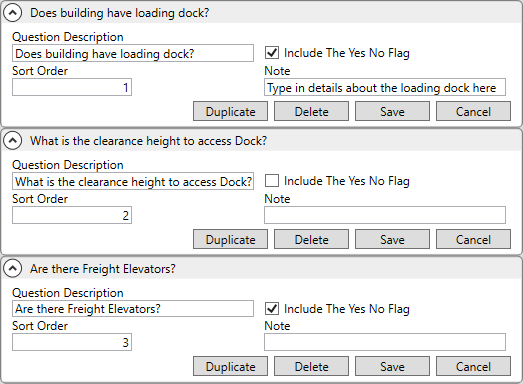
MoversSuite Administration > Office & Industrial > Building Constraints
Use this setup to define constraints listing for all locations of an Office & Industrial order within the Building Constraints section on the Job Information tab. Defined constraints automatically display for each location and for each defined within Building Setup.
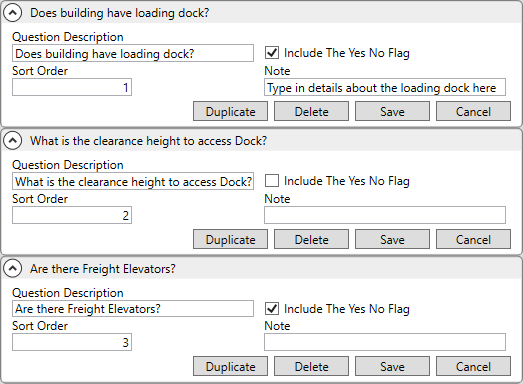
Figure 36: Building Constraints Setup examples
The constraints display as questions within the Building Constraints section found on an Office & Industrial order and then the Job Information tab. Checking the Include The Yes No Flag on the Building Constraints Setup prompts the user with a checkbox within the Yes column. Set the Sort Order to determine the location of the question in the listing - the lower the number, the closer to the top it displays. You can also provide default notes for the constraints, which can be edited for each order.
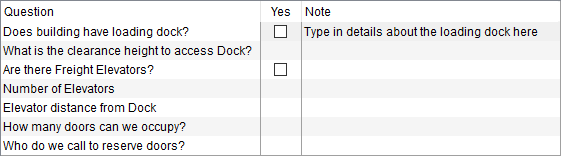
Figure 37: Constraints within Building Constraints section
By default, all defined constraints list for each location, including those that link to buildings. Optionally you can provide specific information for building constraints by updating the Building Constraints Item section within Building Setup records.
Technical Field Information
The following table describes the fields within this setup.
|
Field |
Description |
|
Question Description |
Enter a description for the constraint (up to 100 characters). The constraint appears as a question within the Building Constraints section of the Job Information tab. If prompting for a yes or no response for the constraint, then word the text of the question appropriately. In the example above, the question is “Elevators” and user can either check the box to indicate “yes” or leave it blank to include “no.” You can be as descriptive as needed, e.g., “Elevators on site?” You can also offer a subsequent prompt to the user to enter the number of elevators as a follow up question, e.g. “Number of Elevators.” In this case, you most likely would leave the Include The Yes No Flag unchecked and rely on the user to enter the count within the Note of the constraint. |
|
Include The Yes No Flag |
Check this flag to include a checkbox associated to the constraint. The checkbox displays within the Yes column within the Building Constraints section of the Job Information tab. |
|
Sort Order |
Enter the numeric placement of the record in the list. The lower the number, the higher the items appear within the listing, for example, an item with a Sort Order of “1” displays at the top of the list. Note: If the Sort Order is the same for all records, such as when no sort order is set for all values, then the application defaults the sort in alphanumeric order based on the description. |
|
Note |
Provide a default note or prompt for the constraint (up to 64 characters). |