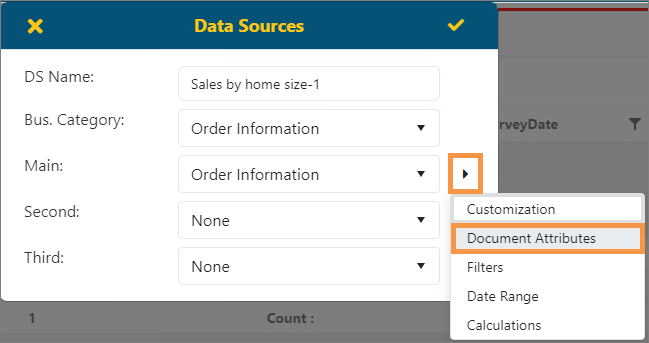
The Document Attributes screen is an option from the Data Sources screen (see BI Tool Data Sources). Of note, the functionality of this screen applies to the BI Tool Data Sources and Defaults Administration screen, as well, when the Document Attributes icon is selected.
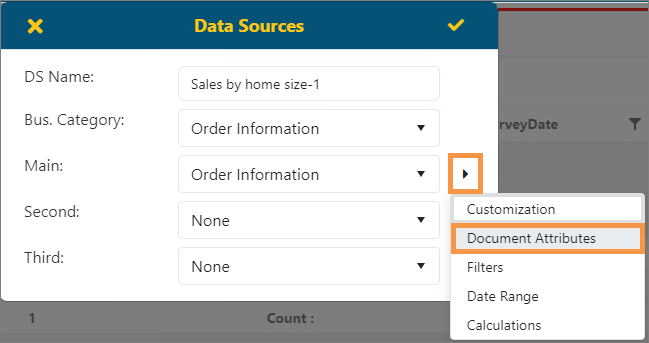
Figure 60: Data Sources > click menu button to access Document Attributes.
The Document Attributes tab will set attributes that are used to pull in documents of a current report into the bottom pane in grid view when selected Jonas Documents icon.
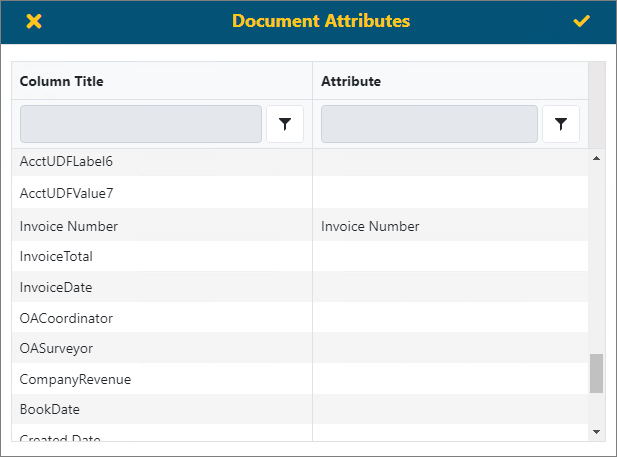
Figure 61: Document Attributes screen