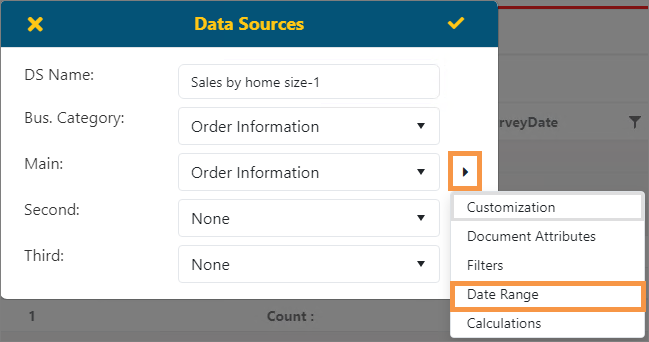
The Date Range screen is an option from the Data Sources screen (see BI Tool Data Sources).
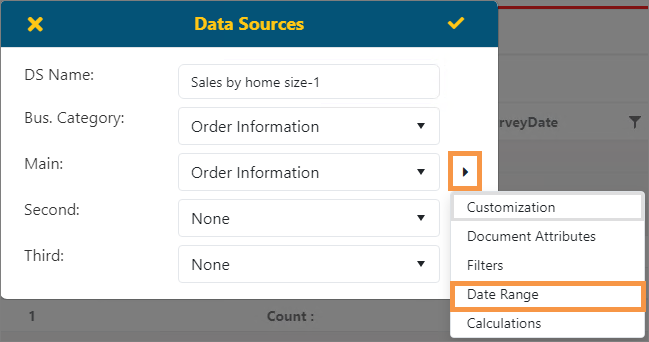
Figure 64: Data Sources > click menu button to access Date Range.
Use Date Range to define a default date range for this report for the Main level of this Data Source.
Use this to filter report information by a certain field, Range (which you can select from the drop-down menu such as Current Week, Month or Year-To-Date, etc.), or a Custom Range which can be set using the From: and To: fields.
Of note, the Year-to-Date filter begins at the start of the year and runs to the end of the current month. For example, if you apply the Year-to_Date filter on August 21st, the filter criteria will consider to the end of August.
Press OK to apply the filter and re-display the report with the filter applied.
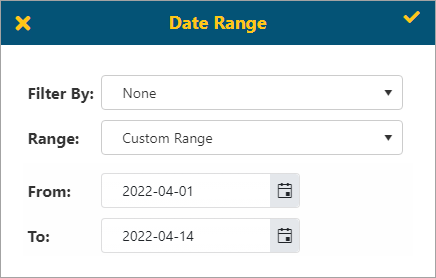
Figure 65: Date Range screen
|
Fields |
Description |
|
|
|
|
|
|
|
|
|
|
|
Click to exit the screen without saving changes. |
|
|
Click to save the changes and exit the screen. |